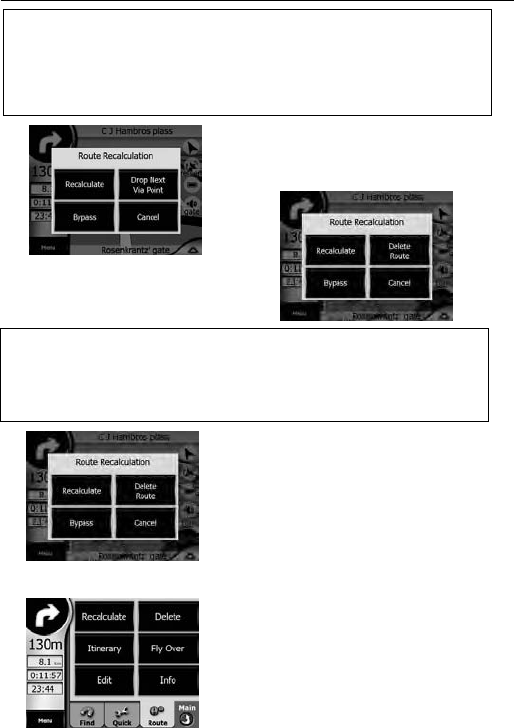
Good to Know
This function has been designed to offer an alternate route for the next route
segment. To modify route segments later on or to avoid certain roads or junctions,
use the function Avoid from the Itinerary menu. When using this function, the
program will avoid this section of the map until you delete the route manually or
restart the navigation device.
Delete Next Waypoint/Delete Route
You can change your route in a way that the next
waypoint will be ignored if you decide you don't
want to go there any more.
If no waypoints are available (only the
destination), the button label will change to Delete
Route. Clicking this button also stops navigation.
Good to Know
The function Delete Route has a special function when using the option Avoid. As
soon as you reach your destination the route will be deleted. But while planning a
route, all roads, manoeuvres and places that you had avoided in the previous route
will also be avoided. Therefore, tap Clear to erase the previous route with all
restrictions.
Cancel
This command brings you back to the map
screen without recalculating.
Itinerary
This functions opens an itinerary
description (list of route events) for the
active route. The menu Itinerary offers
three different detailed lists and two
functions. The different route event lists
differ by the number of events they contain.
The different list items always appear with
all available information, i.e. with icons of
the required manoeuvres as well as the
distance to the route event.
The itinerary description is updated
continuously while navigating. The list item
you are currently navigating on will be the
highlighted one until you tap on a different
item.
48
MAIN ELEMENTS


















