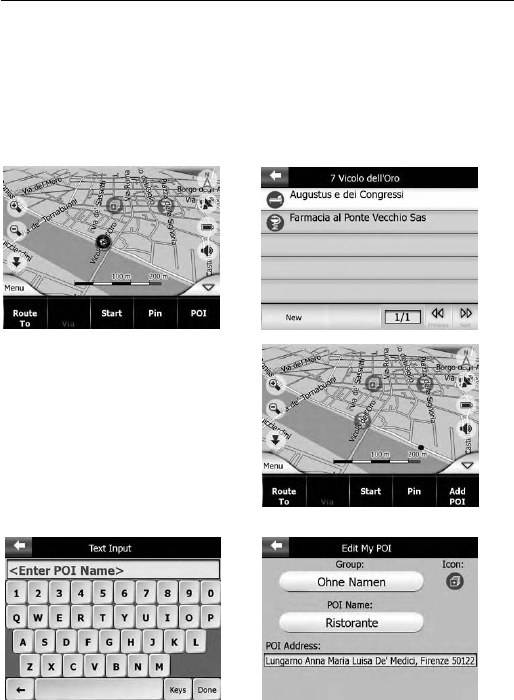
4
Points of Interest (POI)
The POI command opens a list of points of
interest near the selected point. This is a POI list
in the popup information window. To insert a new
POI at the cursor position, tap New in the lower
left-hand corner. This menu item will appear
instead of "Add POI" and is only available in map
mode if at least one POI is located near the
cursor.
Add POI
POI opens a new POI data window allowing you
to add customised points of interest to the list.
This menu items is only available in map mode
and only if no POIs are located near the cursor
(for example, if there is only one address
displayed in the popup information window).
5
MAIN ELEMENTS


















