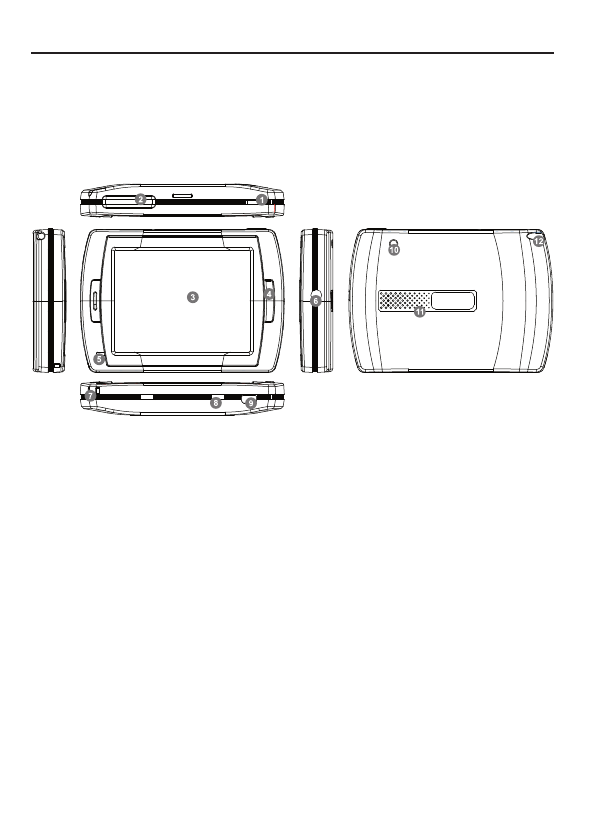
5
Getting Started
This device combines GPS function and photo viewer. Before you begin to install and use this
product, please read this manual carefully for fully exploiting the functions of this product. If you
experience any problems, go through the user guide before contacting the customer helpline.
Position of the controls
1. Power Button
2. SD Card Slot
3. Touch Panel
4. Menu Button
5. Indicator Light (When it charges the red light will be on; when fully charged the green light will be on.)
6. Headphone Jack
7. Strap Hole
8. Battery Switch (For leaving long term unused, switch it to off. Or, switch it to off and on for reset.)
9. USB Port
10. External GPS Antenna Port
11. Speaker
12. Stylus Pen/ Slot (Slides the stylus pen out of the slot for operation.)
GETTING STARTED


















