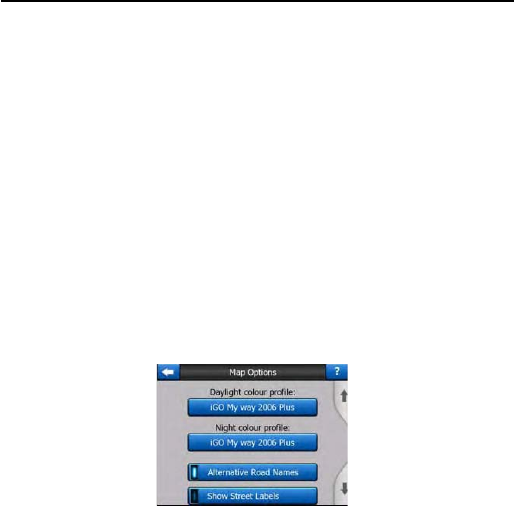
33
Alternative speed limit
If the speed limit of the current road segment equals or is above this limit, the speed warning will
use the alternative tolerance instead of the previous one.
Move the slider to its rightmost position to turn off the alternative speed warning. Then the settings
of the upper slider will determine the warning for all roads.
Alternative speeding tolerance
If the speed limit of the current road reaches the value set at Alternative speed limit, this setting will
replace the basic one set at the top of this screen. The slider and the selector work exactly as the
basic ones described here: Page 74.
Example: to let you better understand how this feature works, here is an example. If you use the
settings +10 km/h – 100 km/h – +5%, Binatone Carrera will warn you when driving at the following
Speed limit Warning at
40 km/h 50 km/h (=40 km/h + 10 km/h)
60 km/h 70 km/h (=60 km/h + 10 km/h)
90 km/h 100 km/h (=90 km/h + 10 km/h)
100 km/h 105 km/h (=100 km/h + 5%)
120 km/h 126 km/h (=120 km/h + 5%)
160 km/h 168 km/h (=160 km/h + 5%)
Map settings
You can set a few parameters determining the appearance of the maps in Binatone Carrera.
Daylight / Night colour profile
both daylight and night use. There is
Tap the appropriate button and select a new scheme from the list.
Alternative Road Names
Some highways have an international name or number for foreign travellers. You can decide
whether to show only the local name or both.
Show Street Labels
You can set whether or not to see the names of the streets and the POI icons on the map when
driving. Based on the current zoom and tilt levels, street names are displayed either aligned with
speeds:
Binatone Carrera comes with different colour schemes for
always one selected daytime scheme and one selected night-time scheme. Binatone Carrera uses
these when switching from day to night and back.
MAIN ELEMENTS


















