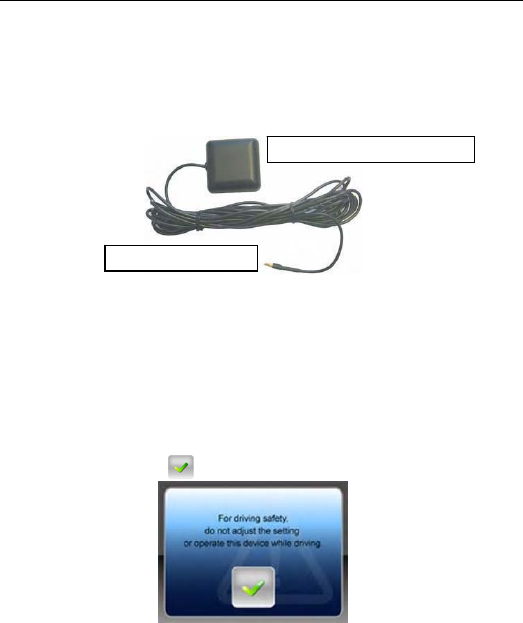
7
External Antenna (sold separately)
If the GPS receiver fails to acquire a valid signal when mounted in your car it may be due to a heat
reflecting coating or heating elements in your windscreen. In these cases use an external antenna.
The antenna has a magnet and can be positioned in various locations in or outside your car to
obtain the best signal reception. Push the antenna into the socket on the rear of the unit until it
clicks into place. Then position the antenna so that you receive a valid signal.
*External Antenna Optional
Additional maps and upgrade:
Please visit on www.binatonecarrera.com website for more information.
Switching On/ Off
NOTE: For the very first time using the unit, you have to switch the Hardware Reset Switch to ON
with the stylus.
Press the Power Button for 3 seconds to turn the unit ON; you will see the figure below to warn you
about driving safety. Tap on the
button to continue.
When the Hardware Reset Switch is at ON position, press the Power Button for 3 seconds to turn
the unit on. The following screens will be displayed, and the unit is ready to be used. Tap on an
icon to enter the function.
Position the antenna on the roof of your ca
r
Plugs into the back of the PND
GETTING STARTED


















