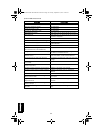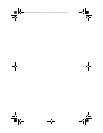Apollo CNX80 Pilot’s Guide
42
Present Position (PPOS)
Press the PPOS key to bring up a display for selecting a Lat/Lon posi-
tion for your ownship starting point.
1. Turn the Large knob to select the item to change.
2. Turn the Small knob to change the values.
3. Press Menu/Enter to accept the displayed values or press CLR to
cancel the selection and return to the previous display.
Airspeed
The Airspeed (SPD) key brings up a display where you can select the
Track, Speed, and Altitude.
1. Turn the Large knob to select the item to change.
2. Turn the Small knob to change the values.
3. Press Menu/Enter to accept the displayed values or press CLR to
cancel the selection and return to the previous display.
Messages (MSG)
Message mode lets the pilot know about conditions that require imme-
diate attention. Depending on the level of importance, a message box
may appear on the display over the active mode. A flashing annuncia-
tor “M” will appear at the bottom of the display when a message is
available for viewing. The CNX80 provides both visual text and audio
messages. Audio messages do not require pilot input and can be
turned on or off in the System mode.
1. Press the FN key until the MSG key label is available.
2. Press the MSG key.
3. Turn the Large knob, or press the New or Old keys, to switch
between the Old and New Messages.
4. Turn the Small knob to list the available New or Old messages.
Messages
CNX80 Pilot Guide 560-0984-00C Draft1.book Page 42 Tuesday, September 2, 2003 10:36 AM