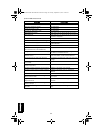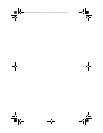Apollo CNX80 Pilot’s Guide
41
4. Press the Menu/Enter key or the CRSR knob when you are finished
making selections.
5. Press the Activate or Standby key to activate or deactivate the Paral-
lel Track values selected.
Simulator Mode
The CNX80 has a built-in simulator so you can practice with your unit
without being in flight. You can set your present position, ground
speed, and track. The track can also be set to Auto to simulate use
with an autopilot. The Com and Nav radios, and transponder will
appear to operate normally, but will not send any signals.
1. After the CNX80 start-up screen (clouds and title) ends and the left
side of the display information just appears, press SUSP three
times.
2. Press Menu/Enter to continue in Simulator mode or press CLR to
continue with normal operation.
3. Turn the Small knob, if desired, to change the Local Altimeter Set-
ting. Press Menu/Enter to continue to the start-up test phase. Press
SKIP to bypass the start-up tests.
4. Select Automatic Track mode, present position, and airspeed as
described below.
Automatic Track (ATK)
Press the ATK key to enable/disable the Automatic Track mode. When
enabled, the simulator ownship will follow the tracking of the flight
plan. Press CLR to exit and enable Automatic Track. Press ATK and
CLR again to disable Automatic Track.
Simulator
CNX80 Pilot Guide 560-0984-00C Draft1.book Page 41 Tuesday, September 2, 2003 10:36 AM