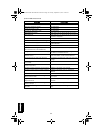Apollo CNX80 Pilot’s Guide
37
User Waypoints (USER)
The CNX80 can hold up to 500 user-defined waypoints. These way-
points can be based on either lat/lon position or range and bearing
from a reference point. In the User Waypoint function, you can create
new waypoint, edit existing ones, or search for a User waypoint.
Creating or Editing a User Waypoint
1. Press FN and then the USER key to start the User Waypoint func-
tion. You can also create User waypoint by using the PAN function.
2. Press the NEW or EDIT key.
3. Use the Small and Large knobs to name or edit the waypoint name.
4. Turn the Large knob to go to each field on the page and edit the val-
ues.
5. Press Menu/Enter when finished.
Searching for a User Waypoint
1. Press FN and then the USER key to start the User Waypoint func-
tion.
2. Press the SEARCH key.
3. Use the Small and Large knobs to select the waypoint name. You
can also search through a given field by pressing the CRSR knob,
moving to a field with the Large knob, and then searching within a
field by turning the Small knob.
4. Press Menu/Enter when finished.
User Wpt
CNX80 Pilot Guide 560-0984-00C Draft1.book Page 37 Tuesday, September 2, 2003 10:36 AM