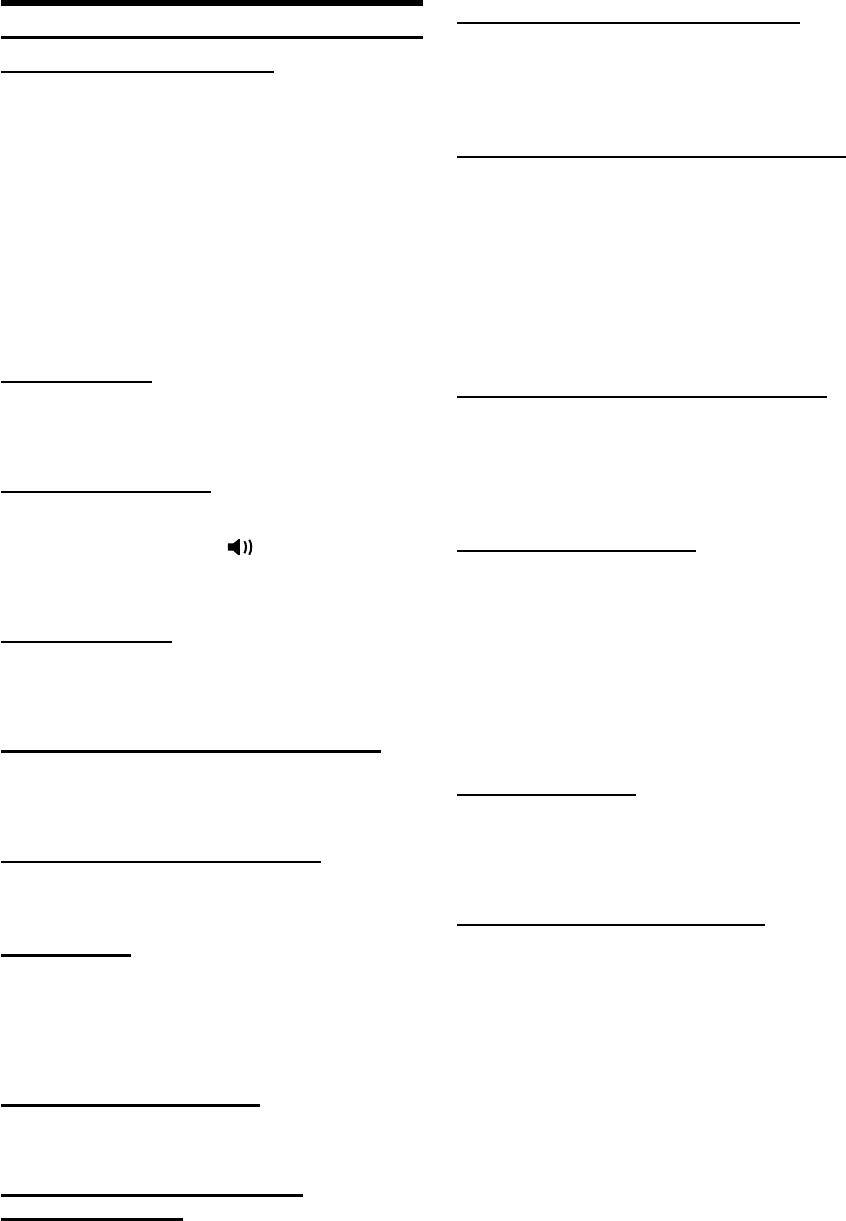
6-EN
ALPINE NVD-A802 68-06194Z86-A (EN)
Features
Automatic Route Calculation
The navigation system displays and tracks your vehicle’s
position and movement via a moving map display. When
you input a destination, the navigation system quickly
calculates a route and guides you with pictorial displays
and voice prompts. When determining the route, the system
can be programmed to minimize the use of toll roads and
freeways.
This system combines GPS signals received with map
information stored on DVD-ROM to display the position and
direction of the vehicle. This navigation system also
includes an electronic gyro-sensor and a speed sensor that
enable it to display the present vehicle position even in
locations where GPS signals may be blocked.
Next Turn Guide
When an upcoming turn is approaching, the system will
give maneuver instructions via arrow guides and simple
voice prompts.
Real Time Voice Guide
Using voice prompts, the system will notify you of upcoming
turns and highways to enter. Pressing the VOICE button on
the remote control or touching [ ] on the map display
allows you to access this voice guidance feature at any time
with a single press.
Street Name Input
Allows you to input your destination’s street name (via
Address or Intersection search) if you don’t know your
destination’s city name.
Direct Input of Name of Place of Interest
Input only the name of a place of interest (without inputting
the city name) to search for the route to the place of
interest.
Direct Inputting of Phone Number
You can search for a destination place of interest by
inputting the telephone number (if known).
Map Zooming
You can change the map display in nine magnification
scales to get more detail or more general views (1/32, 1/16,
1/8, 1/4, 1/2, 1, 2, 5, 15, 50, 150, 350 mile zoom scales). A
special 350 mile zoom scale is available when you view a
very long route.
3-Dimensional Map Display
A bird’s eye view, 3-dimensional map can also be
displayed.
Three Languages Selectable for
the Voice Guidance
Three Languages Selectable for the Voice Guidance.
You can choose one of the three languages (English,
French, Spanish) for the voice route guidance.
Intersection Zoom (Auto Zoom Map)
As you near intersections and cross points, the map display
automatically zooms in to show a more detailed view that
you will need. This means there is no need to press the
zoom buttons.
Useful Functions during Route Guidance
The navigation system is equipped with various functions
available during route guidance, as shown below.
•Auto reroute
The system will automatically calculate a new route.
• Detour
The system will search for a detour.
• Display POI information on Freeway exits.
• Search for POI along route, etc.
Refer to “Driving to Your Destination” (page 37).
Built-in Gyroscope and Speed Sensors
The gyroscope for sensing direction and the speed pulse
sensor for detecting distance provide data which allows the
vehicle position and direction to be displayed even in
locations where the GPS signals cannot be received such
as between high buildings or in tunnels.
Three Types of Operation
The operation for the navigation system can be performed
with both the supplied remote control (RUE-4140), touch
button* or voice control.
* Touch button operation can be performed only when you
connect to Alpine Touch panel-compatible monitor IVA-
D310, IVA-W205, IVA-D105 or TME-M770S, etc. For
details, refer to “Manual Overview” on page 8. See also
the Owner’s Manual of the touch panel-compatible
monitor.
Voice Tag Function
Voice Tag is a function that allows you to use a certain
phrase as a voice command for voice recognition operation.
You can record places in Address Book or Favorites as your
favorite phrases to easily recall those places.
Real Time Information (Optional)
If you connect the XM Data Receiver HCE-100XM (sold
separately) or SIRIUS Data Receiver (sold separately), and
sign up for Traffic & Weather, you can receive traffic
information in real time. Traffic incidents and congestion can
be displayed on the map and also be listed by distance
from the vehicle. With the SIRIUS Data Receiver
connected, you can also obtain Gas prices, Movie
information and Ski resort conditions. For more information,
visit XM's website at www.xmradio.com., or SIRIUS'
website at www.sirius.com.


















