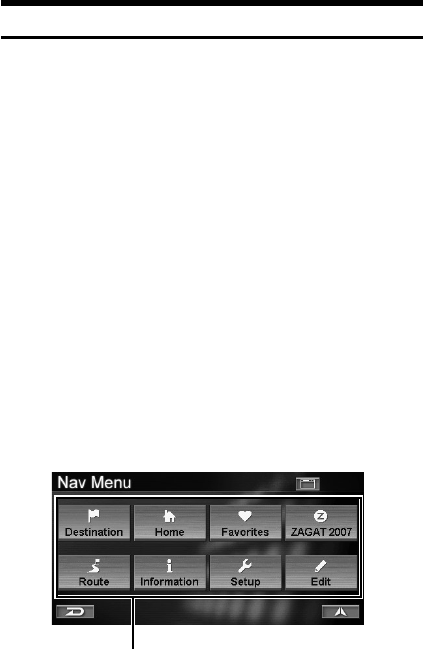
8-EN
ALPINE NVD-A802 68-06194Z86-A (EN)
Manual Overview
If the navigation system is connected to Alpine touch panel-
compatible monitor IVA-D310, IVA-W205, IVA-D105 or TME-
M770S, etc., touch operation can be performed by directly
touching the monitor.
If the monitor (other than Alpine touch panel-compatible monitor
IVA-D310, IVA-W205, IVA-D105 or TME-M770S, etc.) is
connected, operation can be performed with the supplied remote
control.
Both touch button and remote control operations are
described in this manual. First, touch button operations,
and then remote control operations in italics are described.
Example:
Touch [Destination].
Select (highlight) “Destination” by tilting the
joystick and press ENTER.
L Touch Button Operation
• Be sure to touch the button lightly with the pad of your
finger on the display to protect the display.
• If you touch a button and there is no reaction, remove your
finger from the display once, and try again.
•Touch buttons that cannot be operated appear dull in color.
L Remote Control Operation
Some of the remote control buttons have the same function
as touch buttons on the display. You can see the desired
map screen by pressing the corresponding button on the
remote control. For menu screen operations, select a
desired item by tilting the joystick and pressing the ENTER
button.
For details, refer to the “Buttons and Functions of Remote
Control (RUE-4140)”, on page 71.
Touch Button


















