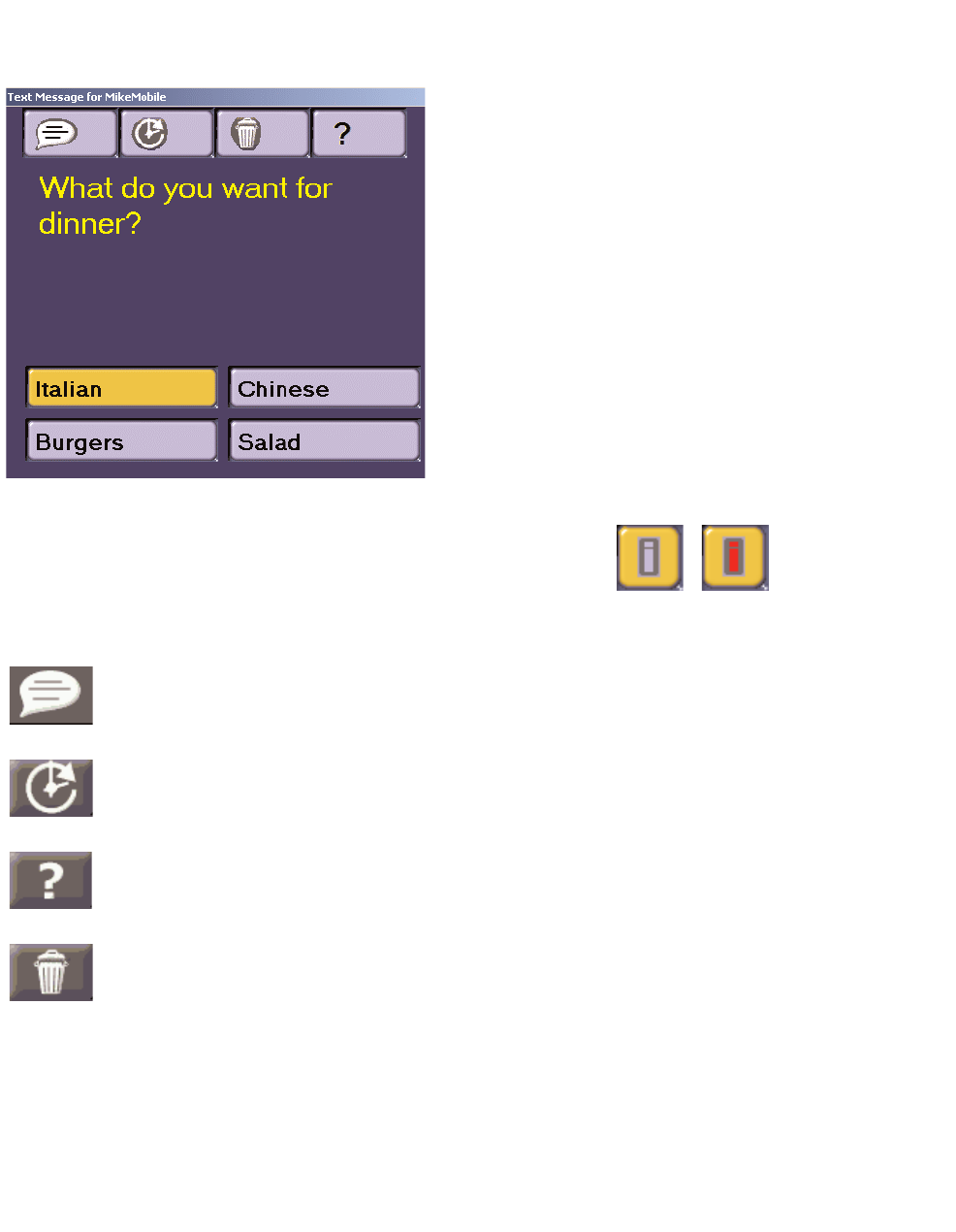
Driving with Live - Receiving Messages
On the top are the four Standard Response Buttons, which appear on every message:
Speak Message: CoPilot Live's text-to-speech engine speaks the text of
the message.
Defer Message: Defers the message, which will reappear later. Useful
when you need to concentrate on the turn instructions
and the road.
More Information: Sends a response back that you need more information.
Delete Message: Deletes the message. Notice of the delete is sent back.
You can also tap one of the Customizable Response Buttons that the message sender has
included at the bottom of the screen. The text on the button is sent back as the response.
- 70 -
When you are the driver and a message is
sent to you, CoPilot displays it on top of all
other windows. CoPilot's text-to-speech
engine will speak the text of the message
out loud when the message is received. If
you hit the Defer button (see below) or do
not respond within the time limit you have
set, the message will be put in a queue and
the Information button in the lower right
corner of the Guidance screen will turn
from gray to red. You’ll need to click the
Information button to read the message. If
other messages have been queued behind it,
the messages will appear in the order they
were sent.


















