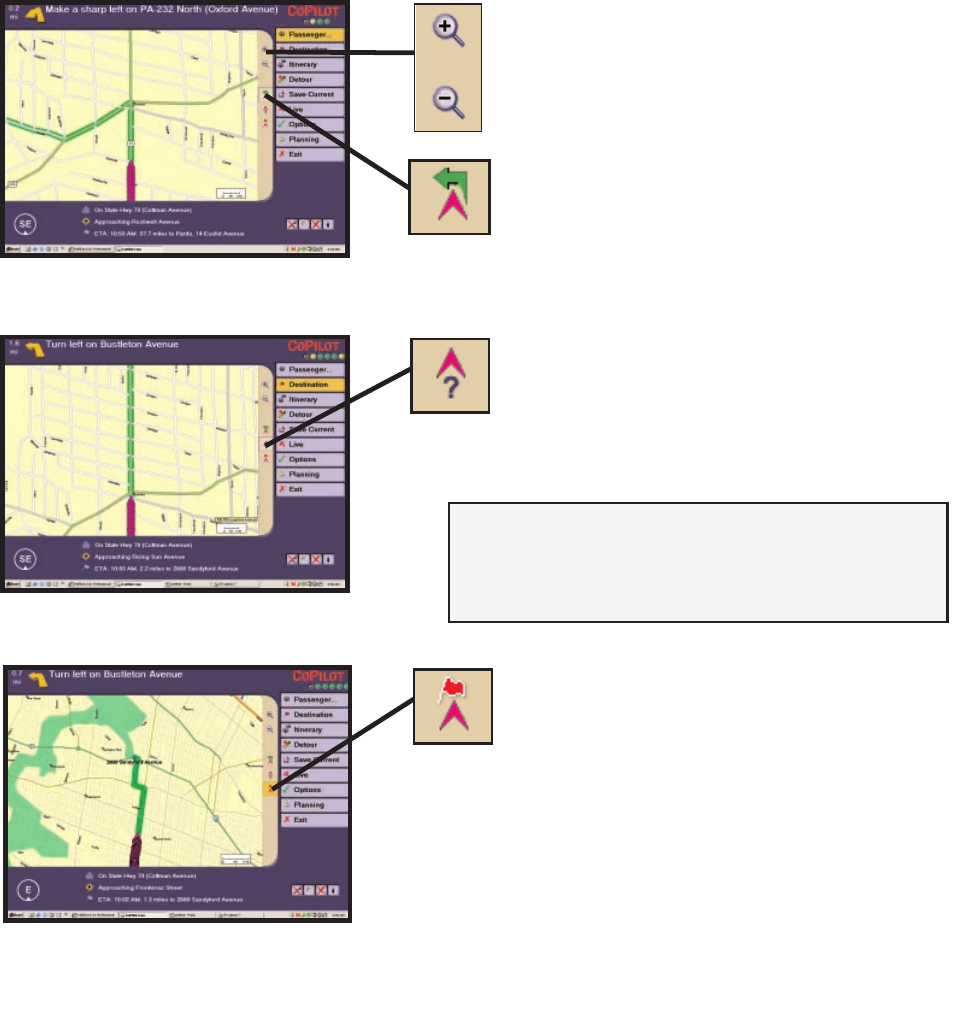
Map Display
On the right side of the map, the Zoom buttons let you zoom your map view in (closer) or
out (farther away). The Map Mode buttons let you zoom the map display to frame either
the area between your current location and your next turn (Next Turn button), your current
location (Where Am I? button), or the route to your next stop (Going To button).
- 29 -
Next Turn: This view shows your
upcoming turn and the immediate area
between your current location and the
turn. The map zooms in automatically
as you approach your turn.
Zoom In or Zoom Out: Use the
zoom buttons to zoom your map view
in (top button) or out (bottom button).
Where Am I: This view shows your
current location along the highlighted
route and the surrounding area. Zoom
level is tight and does not change.
Going To: This view shows you a map
of the route ending at your next stop.
In this example the next stop is far away
and the map is zoomed out to show the
entire route. The maps progressively
zoom in as you approach your destination.
Next Turn Map Mode
Where Am I? Map Mode
Going To Map Mode
TIP: Double-click the map to zoom in and
center it on the spot you clicked. See Map
Options, p. 39, for more display options.


















