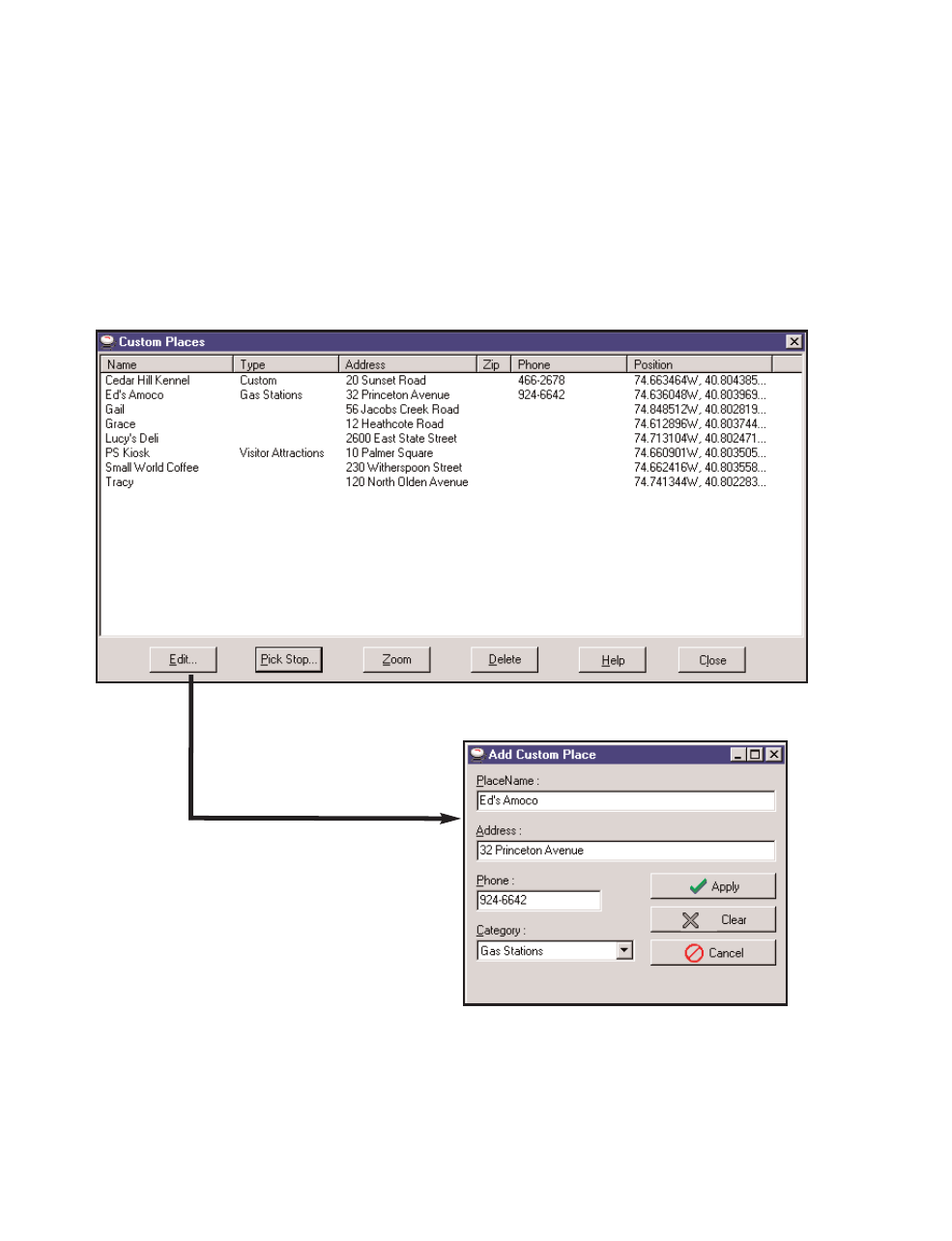
Editing Custom Places
After custom places have been added to the database, they can be edited at any time. Select
Manage Custom Places from the Tools menu, then highlight the custom place you wish to
edit, click Edit, and make your changes. Click Apply when finished.
NOTE: By default, addresses entered as Custom Places are assigned to the Custom POI
category. You can change this assignment at any time by selecting another Category from
the drop-down pick list as you edit.
- 56 -


















