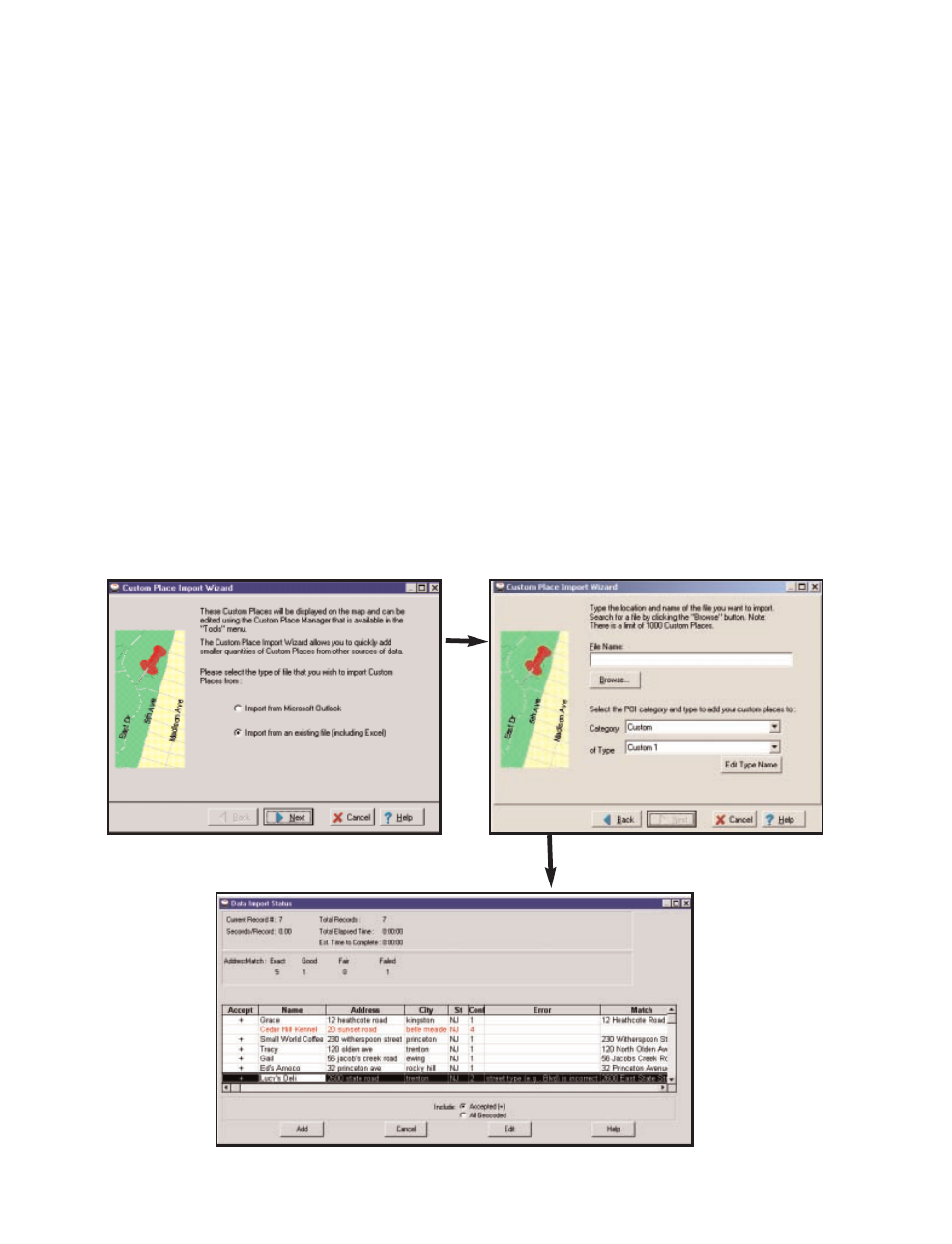
Importing Custom Places
CoPilot Live’s Custom Place Import Wizard enables you to import addresses from your
Outlook Contacts database, an Excel file, or text file. (If you are using another type of
database or contact manager, you can export your contacts/locations to an Excel or text file
before importing them into CoPilot Live.) These points are then added to CoPilot’s POI
database, in a category and type of your choice. Once in the database, they are displayed on
maps as pushpins and included in search results when you search for points of interest in
either Planning or Guidance Mode. NOTE: CoPilot now allows importing of multiple POIs
with the same name (e.g. an entire database of “Starbucks”).
To access the Wizard, choose Import Custom Places from the Tools menu in Planning
Mode, then follow the step-by-step instructions given by the Wizard. Use the Data Import
Status window to edit any addresses that were not accepted during the importing process,
then click Add to import the final list of addresses.
For more detailed instructions, refer to the CoPilot Live Help files on your desktop (Help
Contents and Search in the Help menu).
- 55 -


















