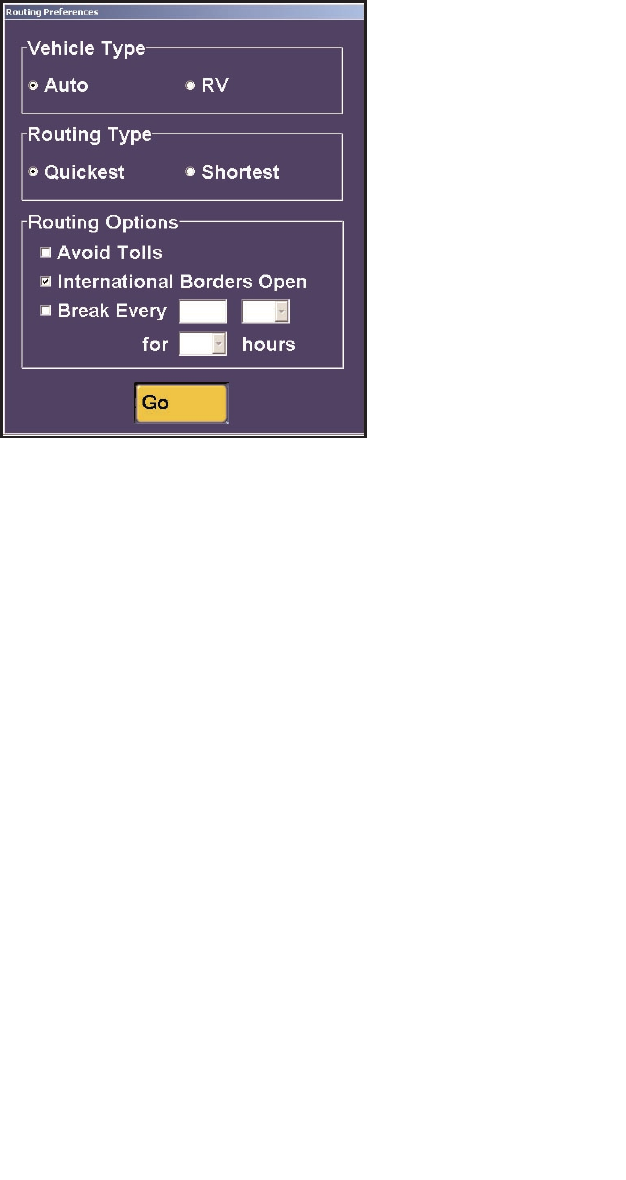
- 40 -
Routing Preferences
To set routing preferences in Guidance Mode, click
Options, then click Routing in the Options menu.
Note that the changes you make here will carry over
to Planning Mode, and vice versa.
Vehicle Type
CoPilot comes with pre-defined routing options that
provide RV-friendly routing (choose RV) or routing
that is calculated specifically for most light vehicles
such as cars, SUVs, and small trucks (choose Auto).
If you choose RV routing, narrow roads, tight turns,
and U-turns will all be minimized to provide you
with the safest and easiest way to drive your RV or
other large vehicle. RV-friendly DOES NOT factor
in bridge heights and weights, so always take note of
these when driving larger RVs.
Routing Type
CoPilot’s Quickest routing type is based on the most efficient route in terms of road quality,
terrain, and urban/rural road classifications. CoPilot’s Shortest routing type calculates the
shortest route while maintaining reasonable standards of practicality.
Routing Options
When Avoid Tolls is checked, CoPilot’s route calculations will avoid toll roads where it is
possible to do so while maintaining a reasonably practical and efficient route. When
International Borders Open is checked, routes may cross international borders to provide
better routing. If this option is not checked, no borders will be crossed. Check Break Every
to include a break time that shows up in your on-screen itinerary and is added to the
estimated time of arrival (ETA) calculations.


















