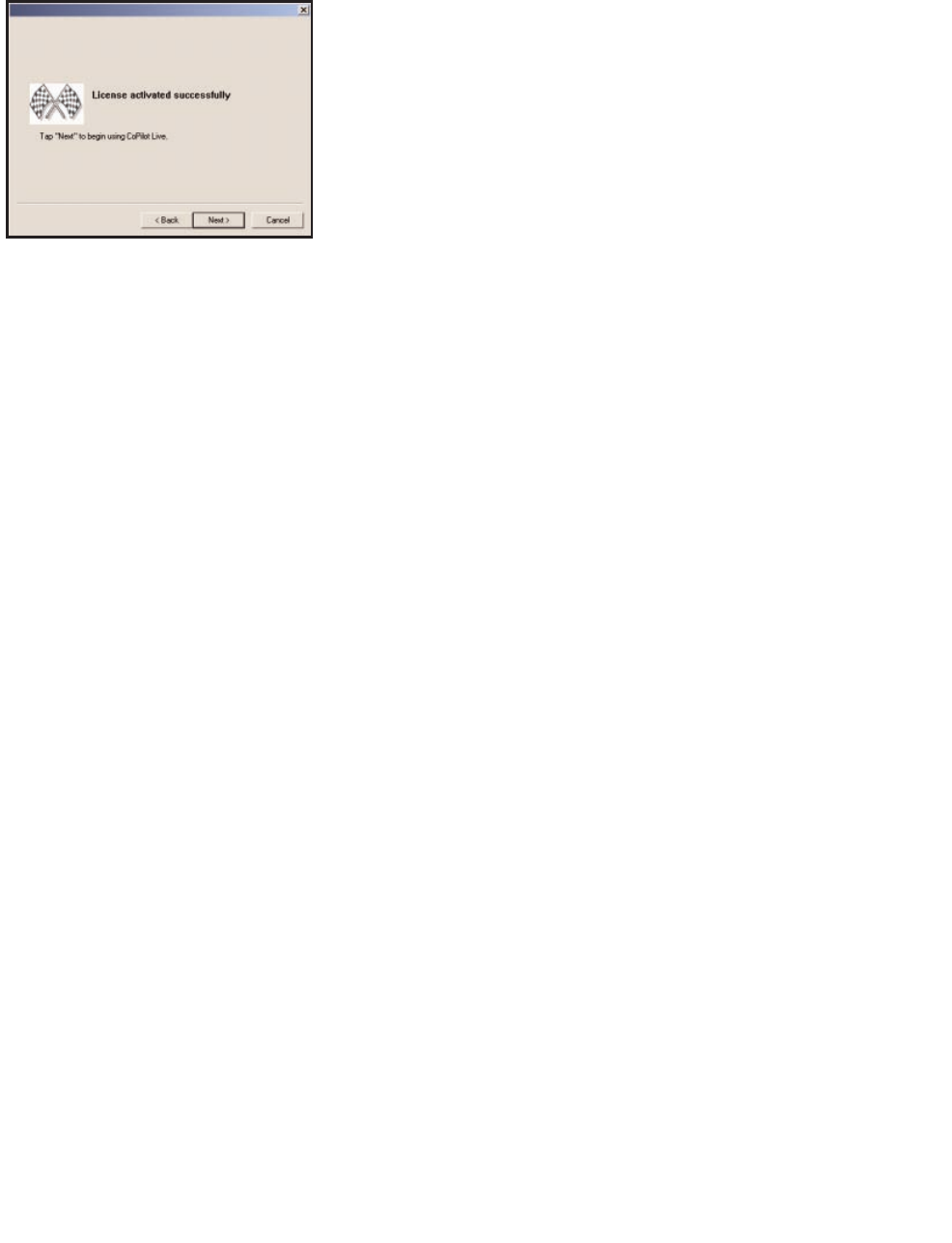
To Activate Manually:
- 19 -
2. In the next screen, enter your e-mail address and
click Next. CoPilot will be activated within
seconds provided you established a connection to
the internet in Step 1. You will see the message
“License activated successfully” when the
process is finished. Click Finish to begin using
CoPilot.
1. Check Activate Manually in Step 1 above, then click Next.
2. The next screen is the Activation Code screen, where you’ll see your Product
Key and License ID. You’ll need this information to manually activate CoPilot
as follows:
a) If your laptop is connected to the internet you can click the link to ALK’s activation
web page.
i) On the ALK activation page, enter your Product Key, License ID, and
e-mail address, then click Submit. Your Activation Code will appear on-screen
and an e-mail that contains your Activation Code will be sent to you.
ii) Enter your Activation Code in the blank field in the Activation Code
screen and click Activate.
b) If your laptop isn’t connected to the internet you can visit ALK’s activation web page
(http://activate.alk.com) on another personal computer. Follow steps i) and ii)
above.
c) If you do not have internet access you can call, fax, or e-mail ALK. Technical
support is available to registered users from 9:00am-5:00pm Mon.-Fri.
For ALK Technologies contact information, see Technical Support, p. 77.


















