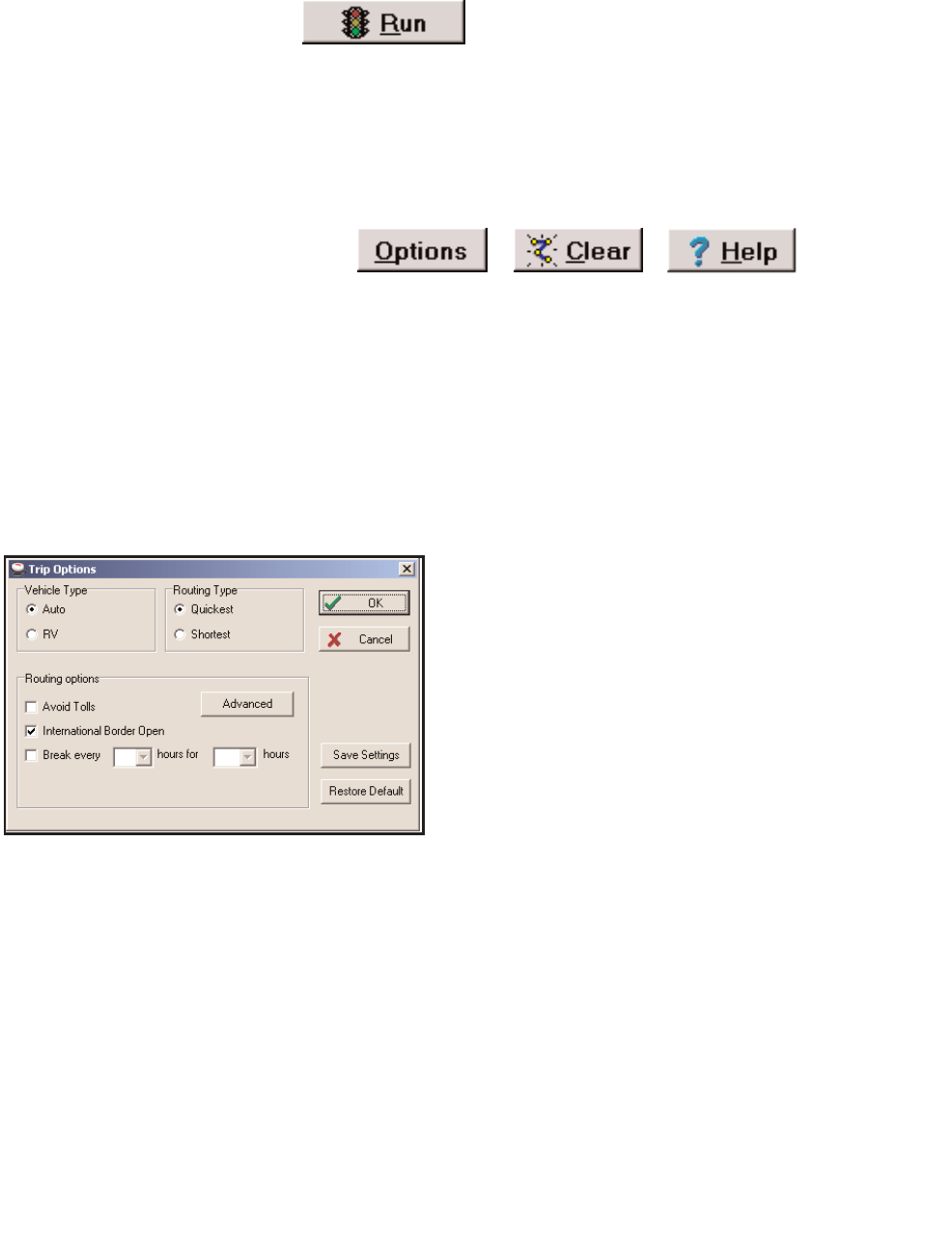
Running the Trip
To see a complete map of your trip, as well as detailed, turn-by-turn driving directions, click
Run. To generate a round trip, click the Round Trip check box before clicking Run. A
round trip includes all intermediate stops on the way to your destination, but routes directly
from your destination back to your starting place.
Options, Clear, Help
Click the Options button in the Trip Planner window to change your travel speeds, route
type, and road preferences (see below for more on Trip Options). The Clear button cancels
the trip you have been planning and allows you to start a new one. For more information
about the Trip Planner window and trip planning, click the Help button.
Trip Options
In the Trip Options window you can change
various routing preferences. The options
here are the same as the routing options in
Guidance Mode. Note that options set here
affect route calculations in Guidance Mode
and the reverse
is also true.
Vehicle Type
CoPilot comes with pre-defined routing options that provide RV-friendly routing (choose
RV) or routing that is calculated specifically for most light vehicles such as cars, SUVs, and
small trucks (choose Auto). If you choose RV routing, narrow roads, tight turns, and U-
turns will all be minimized to provide you with the safest and easiest way to drive your RV
or other large vehicle. Note that RV-friendly DOES NOT factor in bridge heights and
weights, so always take note of these when driving larger RVs.
- 49 -


















