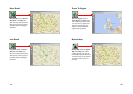- 75 -
6. Tap the Connection button in the Live screen to select
which mobile operator’s network you will be using. You can
also select when CoPilot should connect to the Live
network and/or press the Connect button to connect
immediately.
7. Once you’ve connected to the Live network, you’ll be
able to send invitations to friends, family, and colleagues —
tap the Invitations button in the Live screen. From here
you can create new invitations or manage existing invitations.
8. When you send an invitation, enter the recipient’s e-mail
address and any comments. The recipient will receive an
e-mail with a web link that will point to the CoPilot web site
and automatically log them in so they can view your position
and send messages.
You are now set up for messaging and tracking on
the web.
NOTE: Your screen name, user name, and/or password can
be changed as many times as you like. However, you’ll need
to change your user name or password on the Live Web
page before changing them in CoPilot. This is not required
for your screen name.
- 76 -
Driving with Live - Receive/Respond To
Messages
When you are the driver and a message is sent to you,
CoPilot displays it on top of all other windows.
If you tap the Defer button (see below) or do not respond
within the time limit you set up, the message will be put in a
queue and the Information button in the lower right
corner of the CoPilot guidance screen will turn from gray to
red. You’ll need to tap the Information button to read the
message. If other messages have been queued behind it, the
messages will appear in the order they were sent.
On the top are the three Standard Response Buttons
which appear on every message (shown below). You can also
tap one of the Customizable Response Buttons at the
bottom of the screen that the message sender has included. The text on the button is
sent back.
Defer Message: Defers the message, which will reappear later. Useful when
you need to concentrate on the turn instructions and the road.
More Information: Sends a response back that you need more information.
Delete Message: Deletes the message-notice of the delete is sent back.