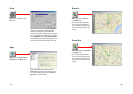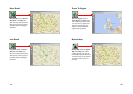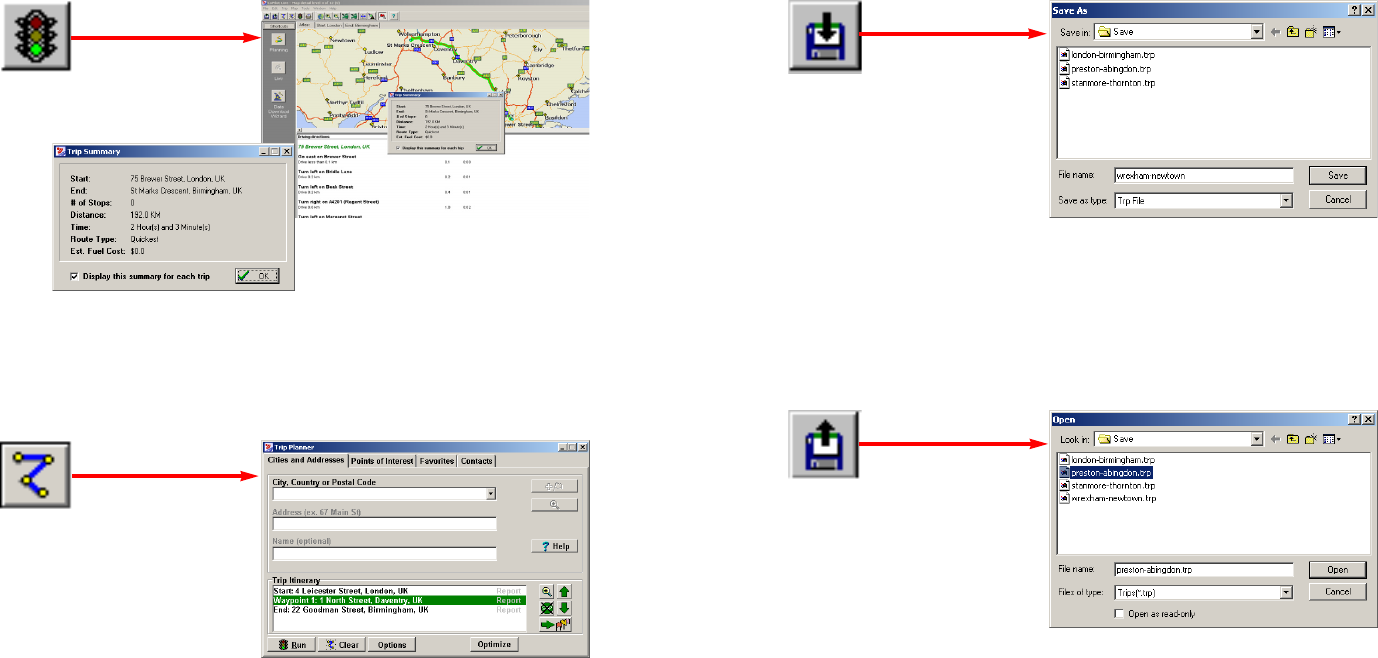
- 55 -
Run Trip
Edit Trip
Generates the route for the trip you
entered. Displays a detailed Trip
Summary, Map and Driving Directions.
Takes you back to the Trip Planner window where
you can edit stops on your existing trip or click
Clear to delete all stops and begin a new trip.
Edit Trip button or Edit Trip in
t
he Tri p menu.
- 56 -
Save Trip
Open Trip
Opens a standard Windows dialog where you can
name your trip and save it to your hard drive
either before or after running it in the Trip Planner.
S
ave Trip button or Save Trip.../
S
ave Trip As... in the File menu.
Opens a standard Windows dialog where you can
select a saved trip to open in the Trip Planner
window.
O
pen Trip button or Open
Trip... in the File menu.