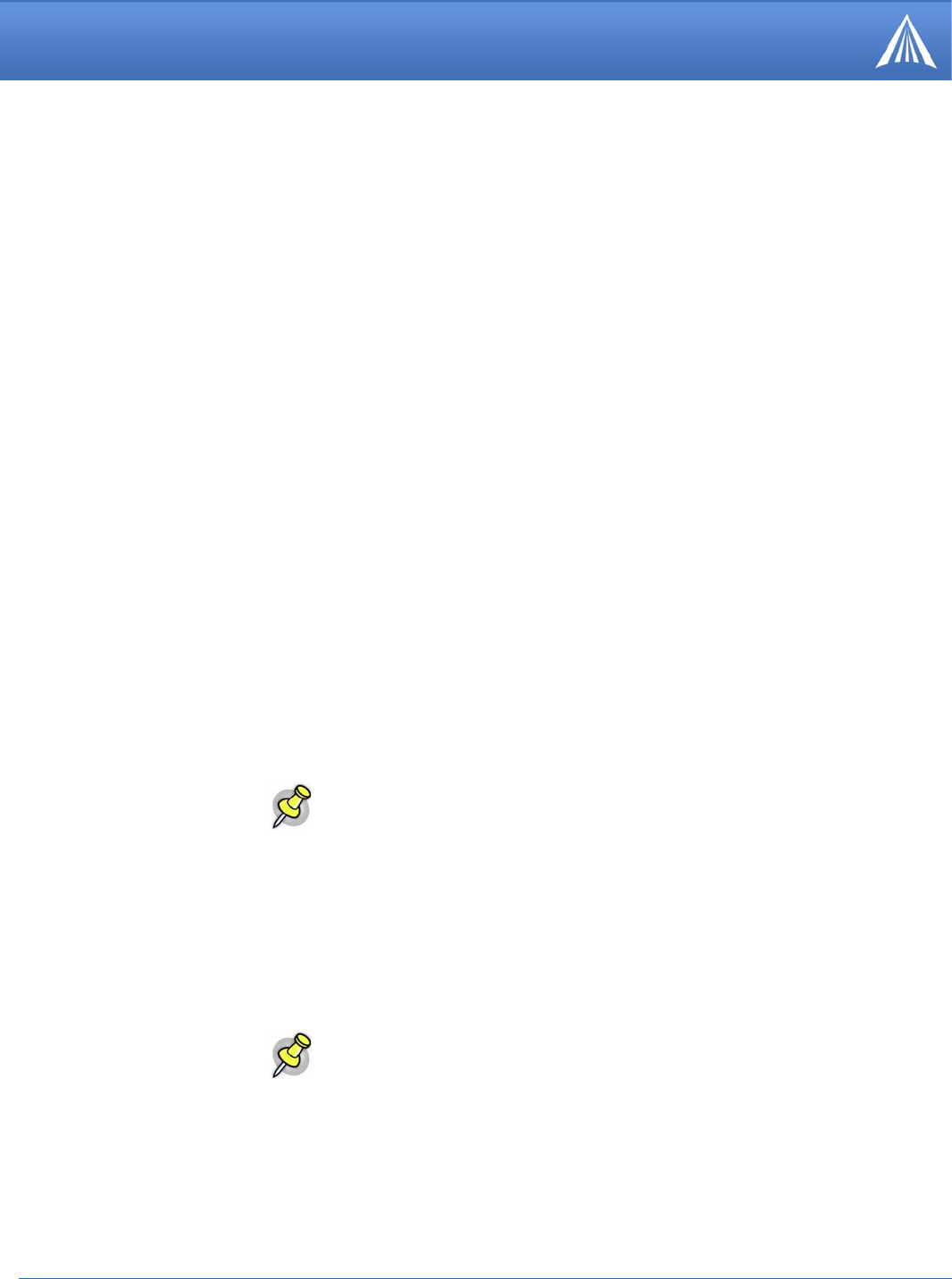
PinPoint-E EDGE/GPRS - User Guide, version 2.32 26
Data Communication and Host Modes
• Incoming UDP packets will be processed out the serial port if
• UDP auto answer is enabled (S82=2);
• The destination IP address matches that in S53 (if Friends Mode is enabled, the IP address
also needs to be present on the Friends List);
• Or allow any IP is set (AIP=1);
• The modem is in AT mode (not in a current UDP or TCP session).
UDP packet assembly is affected by the values of S50 (PAD Forwarding Time-out) and S51 (PAD
Forwarding Character). Data received in the serial buffer will be transmitted when the idle inter-
character time-out specified in S50 (in tenths of seconds) occurs or when a character is received
that matches S51 (if non-zero).
UDP Auto Answer
UDP auto answer (previously called UDP half-open) is set with S82=2. When set, the PinPoint-E
will automatically establish a UDP session to the source IP address and port of the UDP packet
received. The PinPoint-E will remain "locked" to this one remote IP/port until no data is sent or
received for the time interval defined in the UDP auto answer time-out (S83). During this session,
packets from other IP/port addresses will be rejected, unless *UALL is set. Whether or not an
incoming packet will cause the modem to enter a UDP session is always dependent on the S53
and AIP settings.
The Normal UDP Mode (MD3) can be combined with UDP auto answer to cause the incoming
serial data to be sent in UDP packets (instead of being treated as AT commands), while allowing
sessions to be established from different UDP sources. A UDP session will be initiated either by
incoming serial data or by an incoming UDP packet. The session, started by either method, will
be terminated when no data has been sent or received for the S82 period. Once the session termi
-
nates, another may be initiated by either means.
When idle, after the time-out has occurred, the modem is in AT command mode on the serial port,
and any valid AT command may be entered during this time.
Note: It is best to ensure the idle time-outs for TCP and UDP are never 0 if you're
going to be using auto-answer, or either PAD mode. In those circumstances, you
will want the modem to close the socket if the connection goes idle for too long,
particularly if the other side doesn’t normally close the connection.
When the session is initiated by serial data, the new session will be established using the destina-
tion address specified in S53. The S53 setting can be changed if the connect to last UDP setting
(*UDPLAST=1) is set. The address in S53 will be updated to reflect the address of the last ses
-
sion initiated by an incoming UDP packet. So that when new data is received over the host serial
port while in the idle state, a session will be re-established with the last address. (This behavior is
the same as the previous Hybrid2 (MD6) mode).
Note: TCP auto answer (S0) may also be set simultaneously with UDP auto
answer. Then, when in the idle state, the modem will accept either a TCP or UDP
incoming packet, and enter a TCP or UDP session as appropriate.
Reliable UDP


















