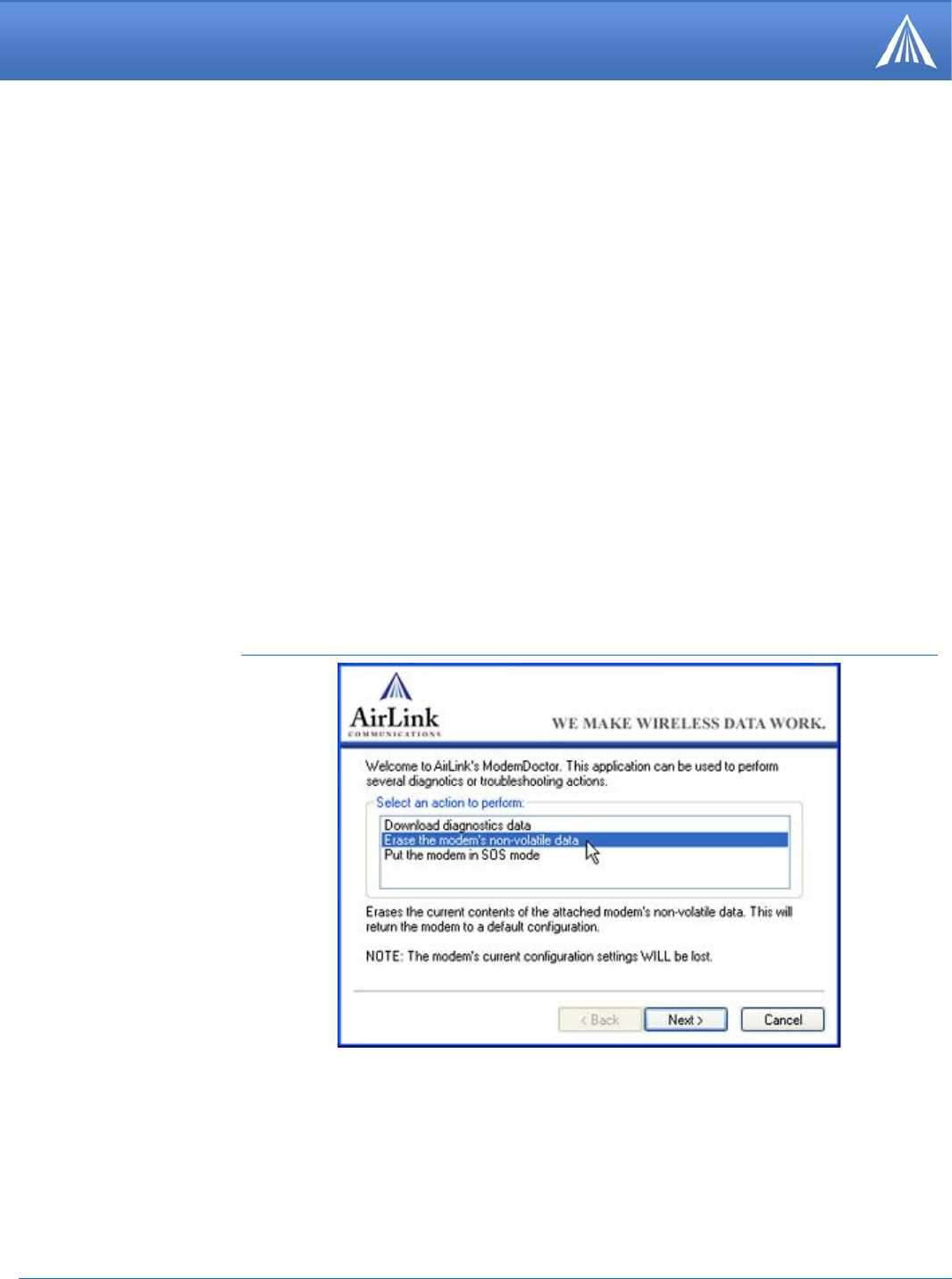
PinPoint-E EDGE/GPRS - User Guide, version 2.32 147
Frequently Asked Questions and Technical Support
In Wireless Ace, *DHCPSERVER is part of the PPP/Ethernet group. With a direct serial con-
nection,you would type AT*DHCPSERVER=1 (to enable it fully) or AT*DHCPSERVER=2
(to enable the DHCP server only if another DHCP server is not present on the network, this set
-
ting is recommended).
Or
If you cannot use serial to connect to the modem, to reset the DHCP server without being able to
connect to the modem using Ethernet requires resetting the NVRAM, the internal memory, to the
original factory defaults.
Software Required:
Modem Doctor - Utility to conduct diagnostics and to bring your modem to a base-level of
configuration. You can download Modem Doctor from the AirLink website: http://www.air
-
link.com/support/modems/utilities/. This utility does not need to be installed; it is run directly.
Remember where you downloaded it to, so you can run it as part of the instructions below.
1.
Connect the PinPoint-E directly to your computer with a cross-over or standard Ethernet cable,
as applicable (Modem Doctor cannot operate remotely).
2.
Run Modem Doctor from the location on your computer where you downloaded it.
3.
Select Erase the modem’s non-volitile data .
FIGURE 1. Modem Doctor
4.
Select Ethernet and enter the MAC address listed on a small sticker on the bottom of your Pin-
Point-E. Enter the IMEI, found on the label on the top of the PinPoint-E.


















