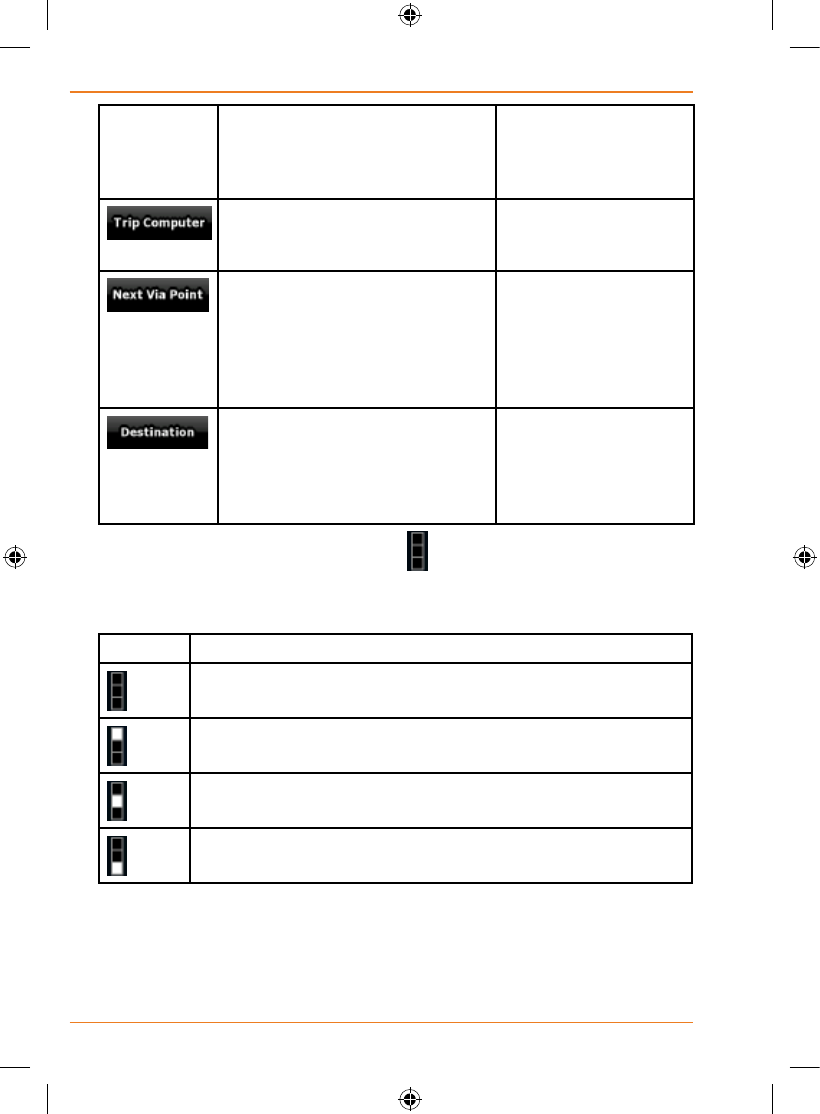
Page 88
How Do I Use It?
Speed Limit Shows the speed limit of the
current street if the map contains
it.
Tapthiseldtoshow
it on the map screen
in one of the Trip Data
elds.
Opens a new screen
with three resettable
Trip Computers.
Tap this button to
change the content of
theRouteDataelds
to show information
about the next via
point.
If you tap the previous button,
this one replaces it.
Tap this button and
theRouteDataelds
show information
aboutthenal
destination again.
Mostoftheeldsonthisscreenhavea
symbol next to them. This symbol
showswhethertheelditisattachedtoisshownonthemapasaTripData.
It also shows the position of the data as follows:
Symbol Description
This value is not shown on the map screen.
This value appears on the map screen in the Trip Data area.
This is the value at the top.
This value appears on the map screen in the Trip Data area.
This is the value in the middle.
This value appears on the map screen in the Trip Data area.
This is the value at the bottom.
Trip Computer screen
The Trip Computer screen provides collected trip data. It can be opened


















