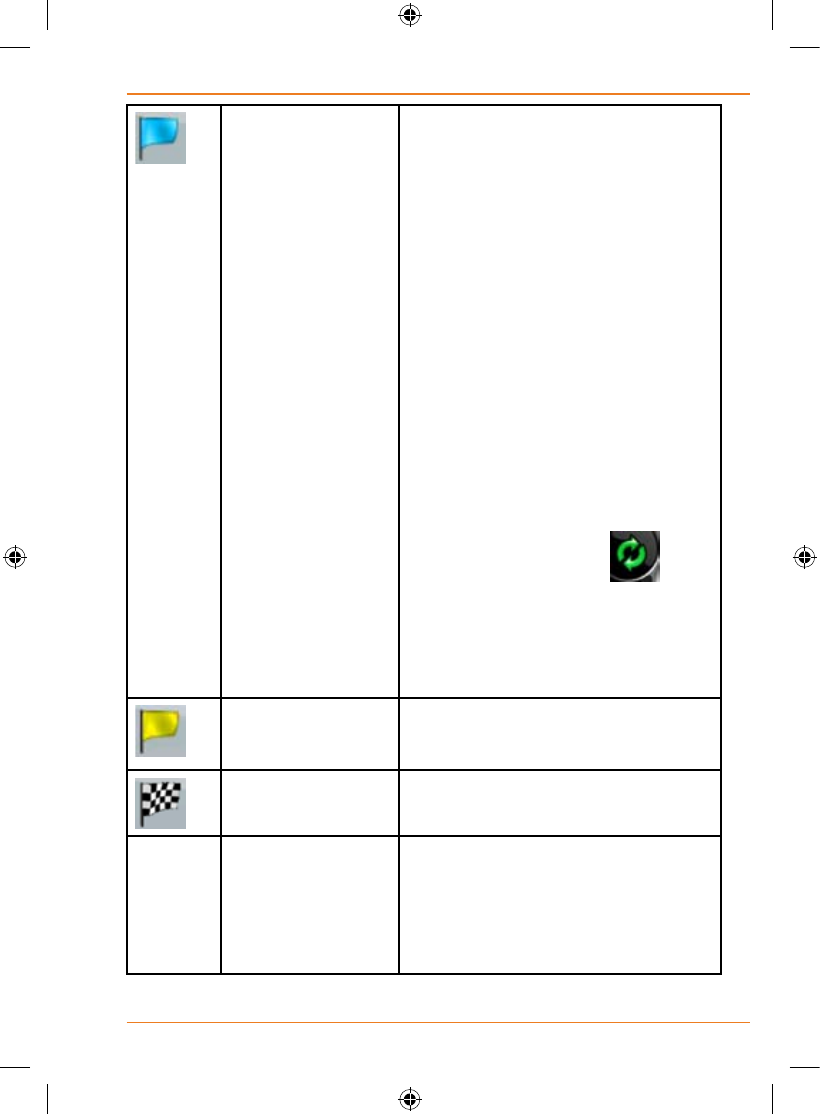
Page 79
How Do I Use It?
Start point Therstpointoftheroute.
Normally, if GPS position is available, it
is the start point of the route. If there is
no valid GPS position, TRAX353 uses
the last known GPS position as the start
point.
When you are using a saved route,
TRAX353 asks you if you want to use
yourGPSpositionortherstpointin
the saved route as the start point.
You can also modify the start point
in the Cursor menu. If you do so, the
automatic off-route recalculation needs
to be turned off to keep the selected
point as the start point.
If the automatic off-route recalculation is
disabled for any
of the above, tapping the
icon
intheTurnPrevieweldnotonly
initiates a route recalculation from
the current GPS position, but it will
re-enable the automatic off-route
recalculation as well.
Via point A via point is an intermediate
destination. You can place as many
via points as you want.
Destination (end
point)
Thelastpointoftheroute,thenal
destination.
Route colour The route always stands out with its
colour on the map, both in daytime
and in night colour mode. The active
leg of the route is always displayed
in a brighter shade than the inactive
(upcoming) legs.


















