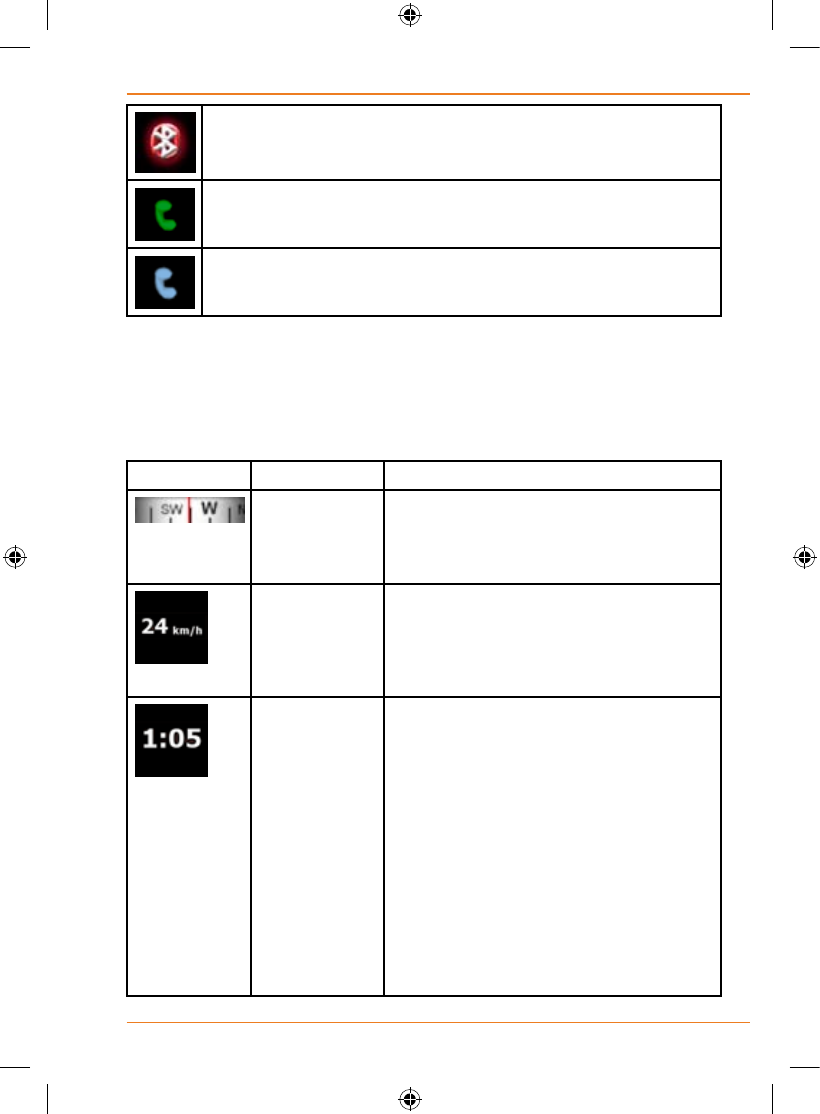
Page 31
How Do I Use It?
There is an error in the Bluetooth connection.
TRAX353 is connected to a telephone as a handsfree set via
Bluetooth.
A phone call is in progress over the Bluetooth connection.
Thefollowinginformationcanbeseeninthethreedataeldsshownon
the map screen. Tap this area to open the Trip Information screen where
youcanselectwhichvaluestobeshowninthesethreeelds.
Whenthereisnoactiveroute,theseeldsshowthefollowinginformation:
current speed, compass and the current time of day.
Icon Type More Information
Compass Shows the direction of your heading
both when the map is automatically
rotated (3D) and when the map is
always facing North (2D).
Speed
information
There are speed values that can be
shown:
•Currentspeed
•Speedlimitonthecurrentroad
Time
information
There are time values that can be
shown:
•CurrentGPStime
•Timeremainingtoreachthe
destination
•Timeremainingtoreachthe
next via point
•Estimatedarrivaltimeatthe
destination
•Estimatedarrivaltimeatthenextvia
point


















