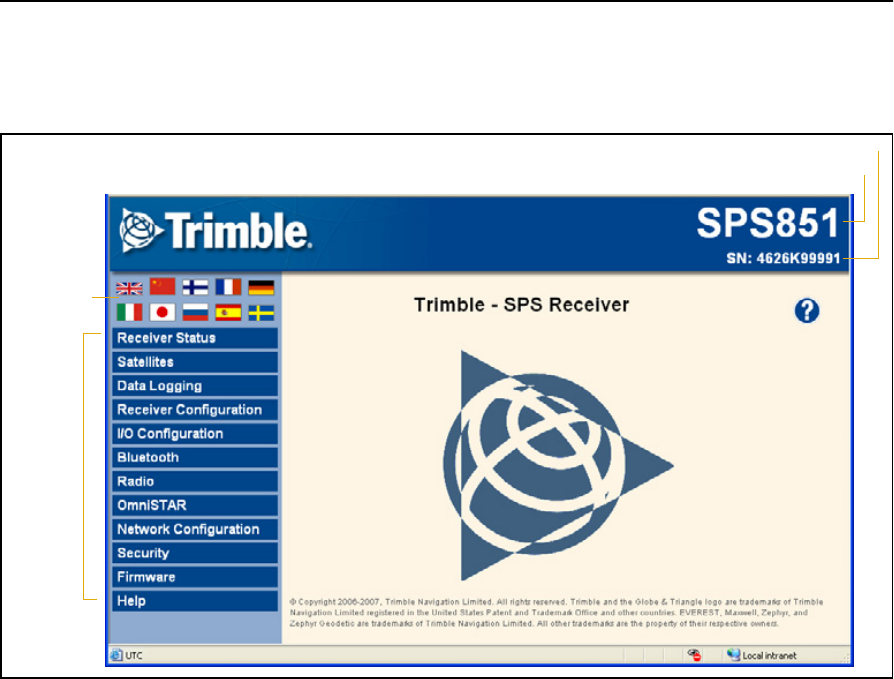
7 Configuring the Receiver Settings
86 SPSx51 Modular GPS Receivers User Guide
Menus
Once you are logged in, the home page appears (see Figure 7.1).
Figure 7.1 SPS GPS receiver Home page
Changing the settings
Use the webpage to configure the receiver settings. The web interface shows the
configuration menus on the left of the browser window, and the settings on the right.
Each configuration menu contains related submenus to configure the receiver and
monitor receiver performance.
Note – The configuration menus available vary based on the version of the receiver.
A summary of each configuration menu is provided here. For more detailed
information about each of the receiver settings, select the Help menu. The Help is
available whenever your computer is connected to the Internet. It is also available
anytime from the Trimble website (www.trimble.com/EC_ReceiverHelp/v3.60/en).
To display the web interface in another language, click the corresponding country flag.
The web interface is available in the following languages:
•English (en) •Italian (it)
• Chinese (zh) • Japanese (ja)
• Finnish ( fi) • Russian (ru)
•French (fr) •Spanish (es)
•German (de) •Swedish (sv)
Model name of receiver
Serial number of receiver
Menus
Available
languages


















