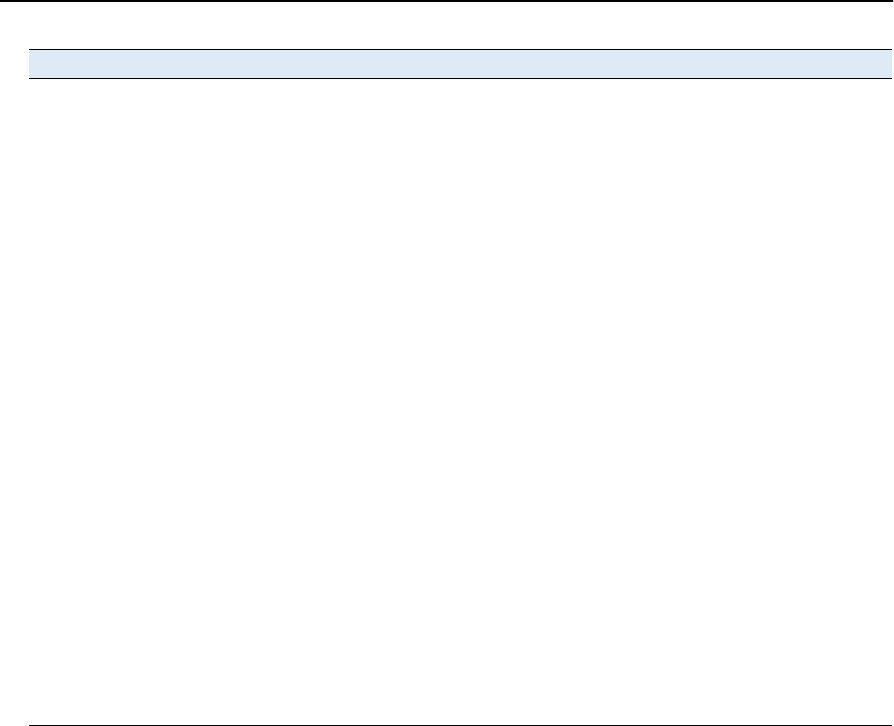
G Troubleshooting
168 SPSx51 Modular GPS Receivers User Guide
The receiver is not
receiving satellite
signals
The GPS antenna is
connected to the wrong
antenna connector.
Make sure that the GPS antenna cable is tightly seated in the
GPS antenna connection on the receiver and not connected
to the wrong/radio antenna connector.
The GPS antenna cable is
loose.
Make sure that the GPS antenna cable is tightly seated in the
GPS antenna connection on the GPS antenna.
The cable is damaged. Check the cable for any signs of damage. A damaged cable
can inhibit signal detection from the antenna at the receiver.
The GPS antenna is not
in clear line of sight to
the sky.
• Make sure that the GPS antenna is located with a clear
view of the sky.
• Restart the receiver as a last resort (turn off and then turn
it on again).
The message
PC
Loader in
Control
appears
on the front panel
The WinFlash utility is in
use.
Complete the WinFlash task and then exit the utility.
The WinFlash utility was
started then the data
cable was disconnected.
Plug the data cable back in and then restart the receiver.
No apparent reason. • If the WinFlash utility is not in use, turn off the receiver
using the Power key.
• If that does not turn it off, apply external DC power and
hold down the Power key for 60 seconds.
The message
Remote Monitor
active
appears on
the front panel
Internet software • If possible, turn off the receiver.
• If possible, reload the current firmware.
• If the above solutions do not resolve this, leave the
receiver on with no external power, so the internal
battery completely discharges. Then, turn on the receiver.
Issue Possible cause Solution


















