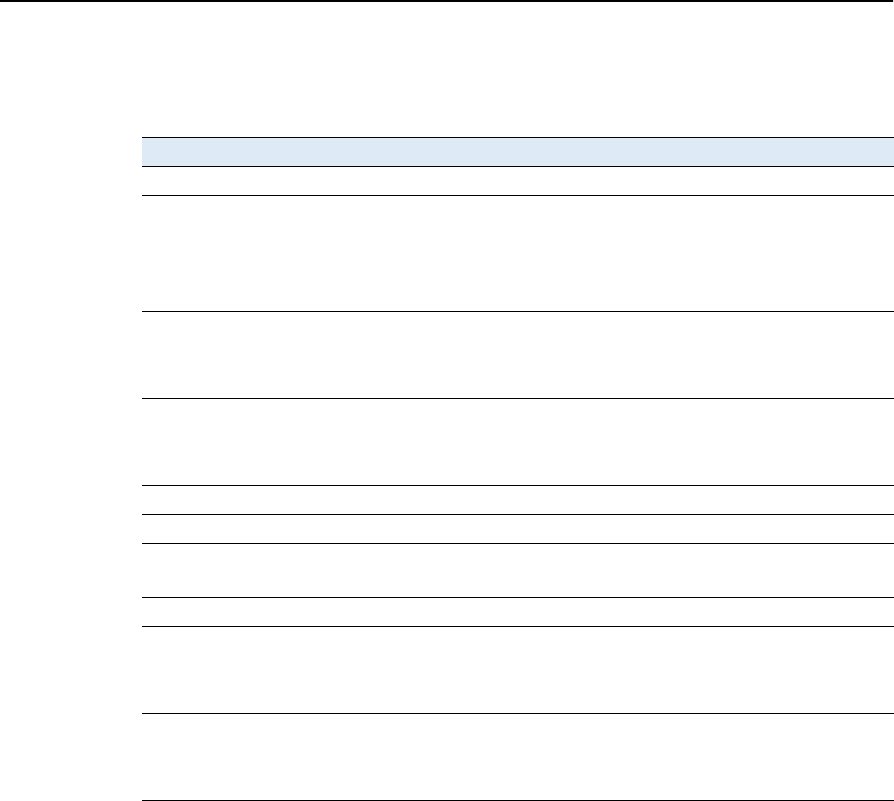
9 Default Settings
106 SPSx51 Modular GPS Receivers User Guide
Default receiver settings
These settings are defined in the default application file.
Resetting the receiver to factory defaults
To reset the receiver to its factory defaults, press E for 35 seconds.
Data Logging option
By default, the Data Logging option is turned off in SPS GPS receivers. If you choose to
log data using a GPS receiver, you must enable the option and acquire suitable GPS
postprocessing software, such as the Trimble Geomatics Office
software. For more
information, please contact your Trimble dealer.
Postprocessed GPS data is typically used for control network measurement
applications and precise monitoring. GPS measurement data is collected over a period
of time at a static point or points and then postprocessed to accurately compute
baseline information.
Function Factory default
SV Enable All SVs enabled
General Controls: Elevation mask 10°
PDOP mask 7
RTK positioning mode Low Latency
Motion Kinematic
Lemo Port: Baud rate 38,400
Format 8-None-1
Flow control None
Modem Port: Baud rate 38,400
Format 8-None-1
Flow control None
Input Setup: Station Any
NMEA/ASCII (all supported messages) All ports Off
Streamed output All types Off
Offset = 00
RT17/Binary All ports Off
Reference position: Latitude 0°
Longitude 0°
Altitude 0.00 m HAE (Height above ellipsoid)
Antenna: Type Zephyr Geodetic Model 2
Height (true vertical) 0.00 m
Measurement method Bottom of antenna mount


















