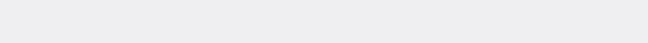
Corrections to the User Manual:
Page 23 – “Changing the Data Fields” — The User Manual incorrectly states that
there are 13 different options to select from for the Map display. There are actu-
ally 17 different data field options (bearing, distance, speed, heading, VMG,
CTS, ETA, ETE, XTE, turn, elevation, time, date, COG, EPE, avg. speed, or
max. speed) you can select.
Page 71 – “Calibrating the Compass” — An additional step was omitted from
the instructions. After you rotate the receiver and it beeps as instructed in Step 5,
you need to turn the receiver over (face down) until it beeps again.
Additional Information:
SporTrak Color Support – This will provide SporTrak Color owners living in Eu-
rope the information they need to contact Thales Navigation for support of their
Magellan receiver.
Enhancement Instructions
On/Off Protection. This feature was added to assist those who accidentally turn
their receiver on or off while it is being carried in their pocket, backpack or other
container. The following shows the differences between normal on/off and pro-
tected on/off.
Tu rning the SporTrak Color On:
Normal: Press the Power key.
Protected: Press and hold the Power key until the first start-up screen is
displayed.
Tu rning the SporTrak Color Off:
Normal: Press the Power key. (Pressing the Escape key aborts the power
off.)
Protected: Press the Power key. You have 5 seconds to press the Enter key.
If you do not press the Enter key, the SporTrak Color stays on, returning
to the last screen displayed.
Tu rning the Power Key Protection On or Off:
1) From any screen, press the Menu key and use the up or down arrows
to highlight “Setup”. Press the Enter key.
2) Use the up or down arrows to highlight “Power key” and press the
Enter key.
3) Use the up or down arrows to highlight your power key choice, either
“No protection” or “On/Off protected”. Press the Enter key.


















