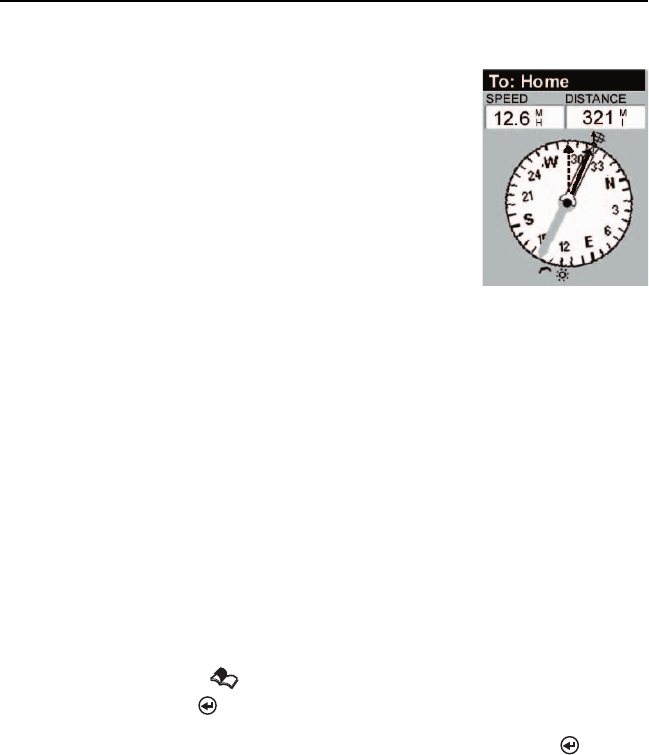
70 SporTrak Color GPS Mapping Receiver
Appendix
Navigating with the Compass Screen
When you are using the Compass Screen to steer to a destina-
tion, your goal is to align the Destination Pointer and the COG
Pointer together. When both of these pointers are lined up,
regardless of your heading, you are moving in a straight line to
your destination.
Here the Destination Pointer and the COG Pointer nearly line
up exactly and we are moving in a straight line to the destina-
tion.
Note: The Destination Pointer points to North and the Destina-
tion Icon disappears when you do not have an active route or
GOTO.
Calibrating the Compass
The electronic compass requires that it is recalibrated every time you change the batteries.
Failure to calibrate the compass could result in errors of 20° or more to the displayed
heading. Calibration is very simple and won’t take more than a minute.
It is very important that there are no metallic objects near the SporTrak Color during
this calibration.
1. Remove the SporTrak Color from any cradle it may be in and lay it down face up
on any flat, nonmetal surface. Also you should not be moving (i.e., in a car or
boat in motion) while calibrating the compass. This will affect the calibration
causing errors in the compass output.
2. Turn the SporTrak Color on normally and after any of the navigation screens are
displayed, press the MENU button. Using the Up/Down arrows, highlight
“Setup” and press ENTER.
3. Using the Up/Down arrows, highlight “Compass Calibrate” and press
ENTER.
Using the on-screen “bubble level”, set the SporTrak Color on a level, nonmetallic
surface. (Note: If you cannot level the bubble, the SporTrak Color may have lost
the basic setting information for the compass. This most often occurs after the
SporTrak Color has been dropped or has been struck in a manner that has moved
some of the internal electronics. If this is the case, you will need to perform the
“Extended Calibration”. Information as to how to do this can be found later in
this section.)
4. The SporTrak Color will provide the instructions on rotating the receiver.
Do not rotate the SporTrak Color too quickly. An arrow is provided on the screen
and as long as you keep the arrow pointing in the same direction you will be
rotating the SporTrak Color at the proper speed.


















