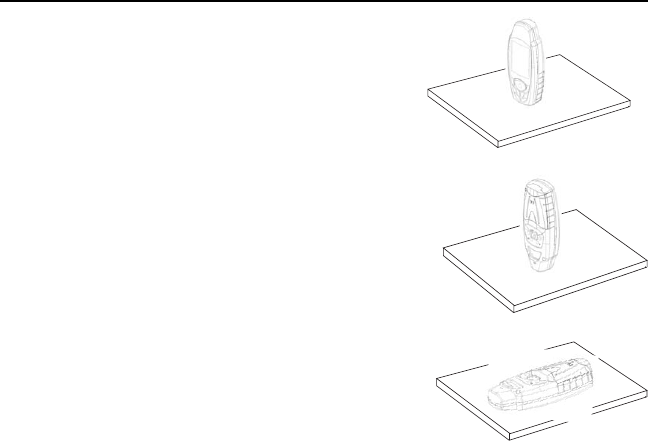
SporTrak Color GPS Mapping Receiver 73
Appendix
7. Stand the SporTrak Color up with the
display facing you and the antenna
pointing up. Hold the receiver steady and
wait for the beep.
8. Turn the SporTrak Color over. Now the
antenna is pointing down and the back of
the SporTrak Color is facing you. Hold the
receiver steady and wait for the beep.
9. Place the SporTrak Color face down with
the antenna pointing towards you. Wait for
the beep.
This will conclude the extended calibration and you will be prompted to perform the basic
calibration again.
Limitations to the Electronic Compass
The electronic compass has some limitations as to how well it works in certain environ-
ments. Large metal objects can affect how well it operates. As an example, should you use
your SporTrak Color in an automobile you will find that the compass does a great job of
pointing to your engine but not pointing to north. If you find yourself in a situation
such as this, you should use the Setup option “Compass Orient.” to change the compass
orientation to GPS Course. Then the SporTrak Color will get its heading from the GPS
signals and not the electronic compass.
Other limitations are in the angle that you hold the SporTrak Color. Holding the receiver
flat provides the most accurate readings. While tilting it towards you is acceptable, you
should pay attention to the compass readings as you tilt it. At a certain point, you will
begin to see the compass begin to drift. The SporTrak Color has compensated for tilt, but
the more you tilt it, the more you will notice errors in the compass readings.
The SporTrak Color has a major advantage over many other electronic compasses on the
market today in that it can be tilted and still maintain relatively accurate compass
readings.
Battery consumption increases whenever the compass is operating, therefore impacting
battery life. The compass is operating any time heading is being displayed. So, naturally,
while you are on either of the two compass screens or on the Map Screen (your position
cursor is pointing to your heading), the compass is running. On the other navigation
screens, the compass is off unless you have selected heading for one of the data fields.
However, you could go to Setup and with the “Compass Orient.” option change the
orientation of the compass to “GPS Course” but that would defeat one of the reasons you
choose the SporTrak Color.


















