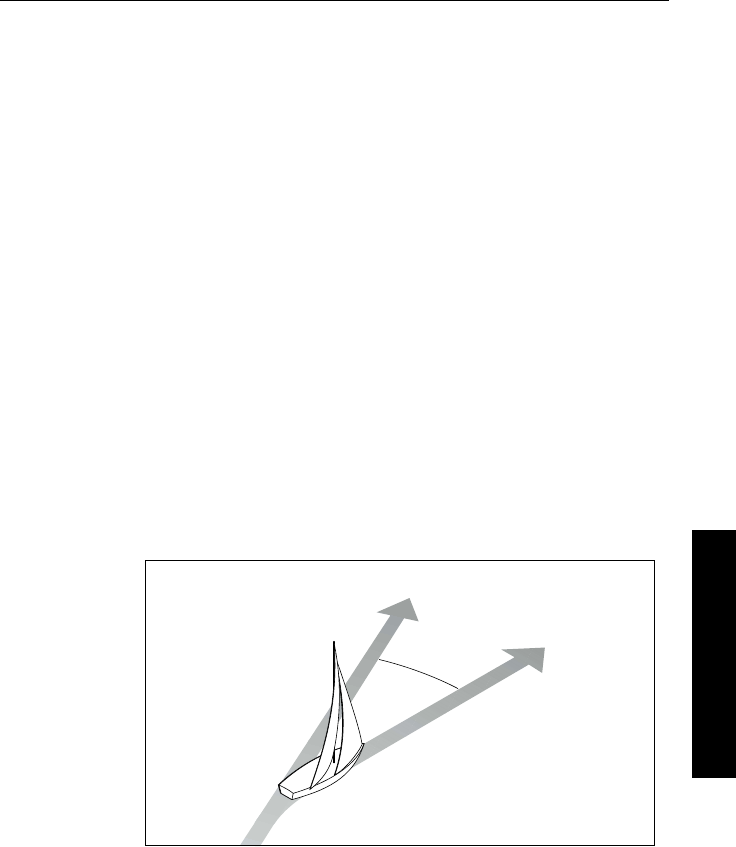
Chapter 7: Customizing the ST4000+ 109
7 Customizing the ST4000+
Rudder limit (RUD LIMIT)
Use the rudder limit function to set the limits of autopilot rudder
control just inside the mechanical end stops. This will avoid putting
the steering system under unnecessary load. The adjustment range is
from 15° to 40° of rudder movement.
If your boat is fitted with a rudder position sensor, set the autopilot
rudder limit as follows:
1. Manually set the rudder to each end stop (port and starboard): for
each direction, use the rudder bar on the display to determine the
end-stop angle
2. Access the rudder limit screen (
RUD LIMIT).
3. Set the autopilot rudder limit so that it is 5° less than the smallest
(port or starboard) mechanical end stop angle.
Off course alarm (OFF COURSE)
This feature controls the alarm that warns you if the autopilot is
unable to maintain its set course. The alarm operates if the pilot strays
off course by more than the alarm angle limit for more the 20 seconds.
The value must be within 15° to 40°, and you can adjust it in 1° steps.
AutoTack angle (AUTOTACK)
The AutoTack angle is the angle through which the boat turns when
you select automatic tack (see page 10). The value must be within the
range 40° to 125°, and you can adjust it in 1° steps.
D3264-2
Locked heading
Boat heading
15˚ minimum


















