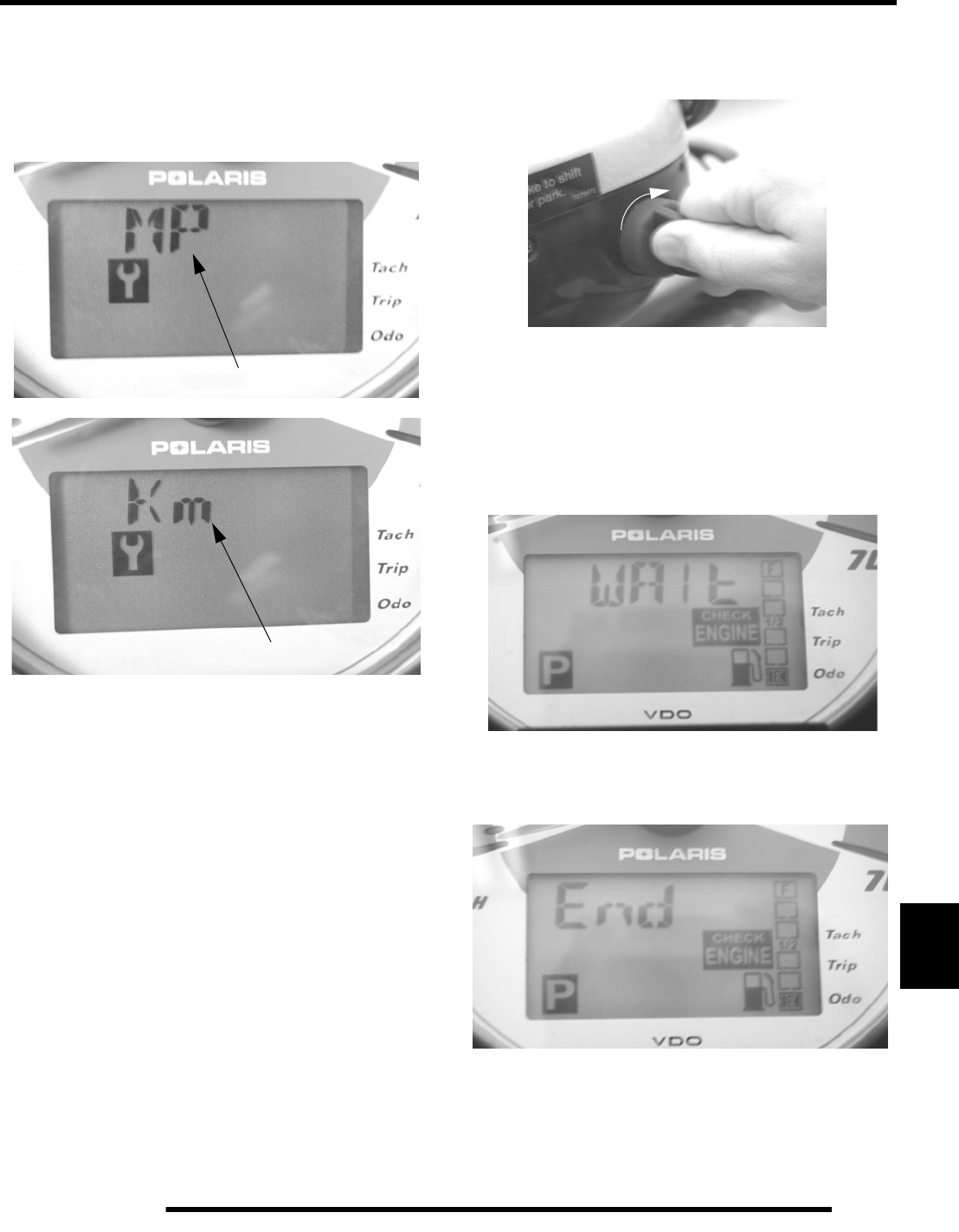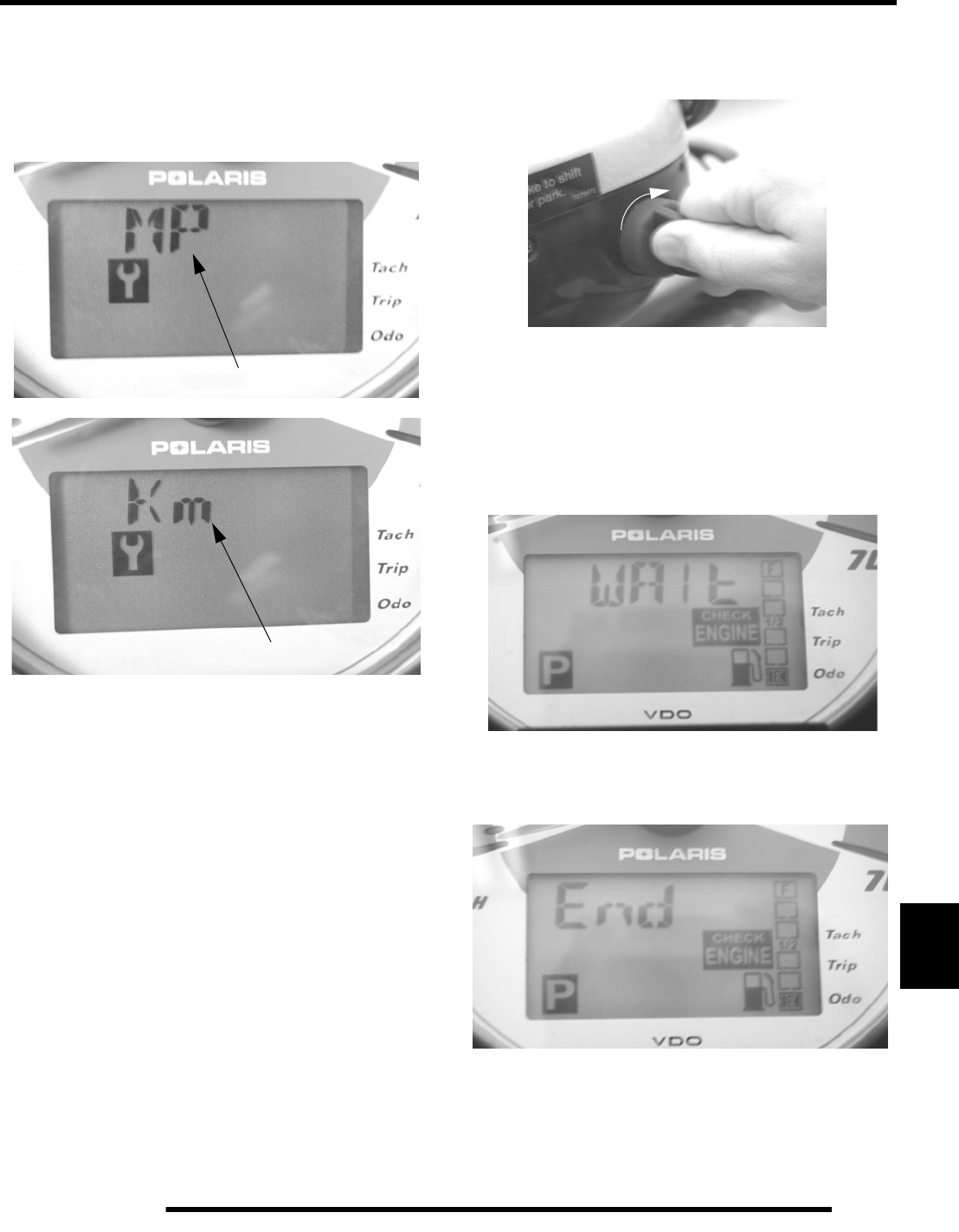
10.17
ELECTRICAL
10
Screen 6: Miles/Kilometers:
The display in the trip meter and odometer can be changed to
display either kilometers or miles. The current display mode
will be shown as “KM” or “MP”. To change, hold in the mode
button until the letters flash, then press and release the button
once. When the display stops flashing, the mode has been set.
EFI Diagnostic Mode
NOTE: The EFI diagnostic mode is intended to
quickly view fault codes stored in the EFI module.
Polaris dealers are equipped with the proper
diagnostic tools to further diagnose the blink codes.
To recall blink codes (fail codes) from the ECM:
1. Verify the ATV key switch is off and the transmission is in
park.
2. Turn the key switch ON and OFF 3 times within 5 seconds
and leave the key switch in the ON position on the third
turn.
3. The word “Wait” will appear, the ECM is now searching
for blink codes. READ AND RECORD THE NUMBER
OF FLASHES OF THE ‘MIL’ (Check Engine) LIGHT.
Codes ‘12’ and ‘61’ indicate the beginning and end of the
check sequence.
NOTE: The ‘check engine’ icon (mil) will flash the
codes during this mode. Record the flash
sequences.
4. The word “End” will display after all of the codes have been
displayed.
MP = Miles
KM = Kilometers
ON