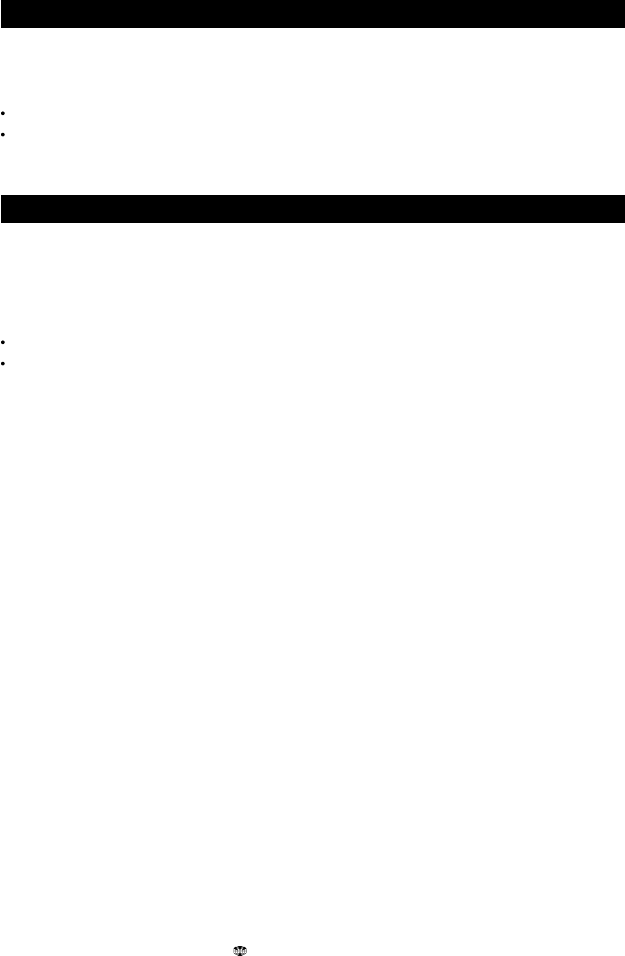
32 TRACKER950 CHARTPLOTTER Installation and Operation Manual
NAVMAN
The Track History function plots the track of the
boat on the chart. The TRACKER950 saves the
boat’s position to memory at regular intervals,
which can be:
time intervals, from 1 second to 1 minute
or distance intervals, from 0.01 to 10.0
distance units
9-5 Track History
Up to 2000 positions can be stored and they are
retained when the unit is turned off. This menu
displays the amount of memory used to store the
track. To delete the track, select Clear Track
Memory.
To use these fuel features first purchase and install
the optional single or twin engine fuel kit.
Whenever you add or remove fuel from the tank
you must come to this menu and adjust the level
or the Low Fuel alarm will be meaningless. To
adjust the level:
If you fill the tank, use Tank Full.
If you partly fill the tank or remove fuel:
1 Before you add or remove the fuel, go to
the Fuel screen and note how much fuel
is in the tank.
2 Note how much fuel you add or remove.
3 Calculate how much fuel is now in the
tank by adding the two figures.
4 Come to this menu and enter how much
fuel is now in the tank in Set Remaining.
Tank Full
Select Yes each time you fill the tank full.
IMPORTANT: Do this each time the fuel tank is
refilled or the low fuel alarm will be
meaningless! When partially filling the fuel tank
use Set Remaining.
Tank Size
Enter the capacity of the fuel tank into the unit for
use with the Tank Full option. Enter the
manufacturer’s specified capacity.
Set Remaining
Enter the amount of fuel now in the tank after it
has been partly filled or fuel removed.
Clear Used
Select Clear Used to set Used (the amount of fuel
used) to zero. Do this to restart measuring the
amount of fuel used.
Units
Options are L (Litres), USGAL (US Gallons) or
IMPGAL (Imperial Gallons)
9-6 Fuel Setup
Num Engines
Set the number of engines to 1, 2 or 0. If 0 is
selected the fuel features are turned off and the
Fuel screen no longer appears.
Fuel Cal
Calibrating the fuel usage can increase the
accuracy of fuel measurements from +/- 10% to
better than +/- 2%. For twin engine installations
calibration of each transducer is required.
Calibrating the fuel transducer requires accurate
measurement of the fuel used. This is easiest with
a small portable tank. It should be noted that due
to air pockets, it is very difficult to fill underfloor
tanks to the same level twice. At least 15 litres
should be used to ensure an accurate calibration.
(The more fuel used, the more accurate the
calibration will be.) Each transducer in a twin
engine installation must be calibrated separately.
This may be done at the same time with two
portable tanks, or at different times using one tank
at a time.
The procedure is as follows:
1 Select Clear Used to set the set Fuel Used
to zero.
2 Connect the measurement tank(s) to the
engine(s) via the fuel transducer(s).
3 Run the engine(s) at normal cruising speed
until at least 15 litres is indicated (30 for twin
engines).
4 Check the actual amount of fuel used per
engine. The easiest way to do this is to refill
the tank(s) to the original level(s) and record
the value(s) shown on the fuel dispenser.
5 Select Fuel Cal on the fuel menu. The
amount of fuel that the TRACKER950 has
recorded will be displayed. Use the
CursorLeft or CursorRight key to change this
to the actual fuel amount used, then press
the Menu key. (Repeat for the other engine
in a twin engine installation).


















