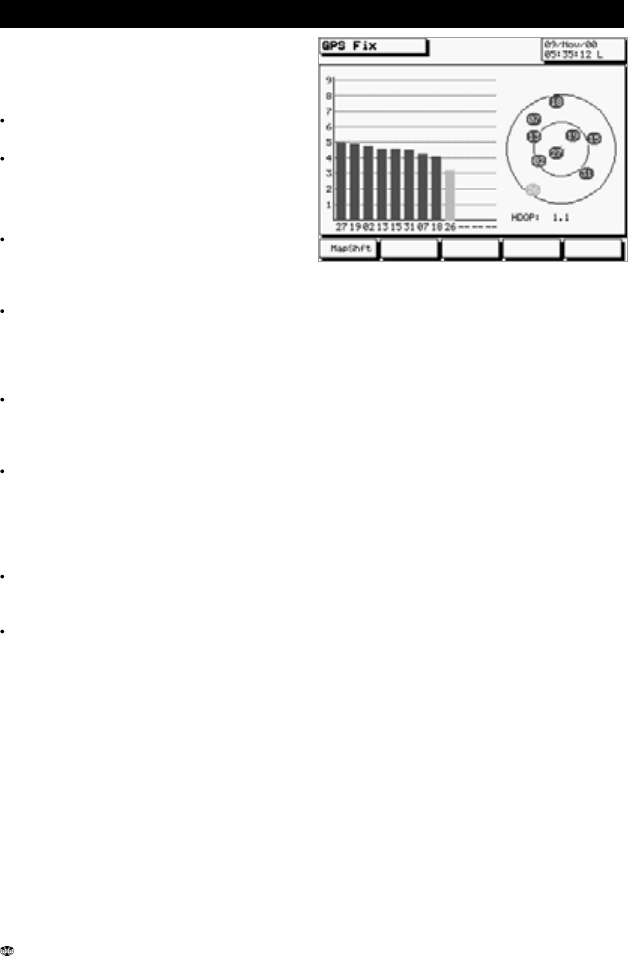
15TRACKER950 CHARTPLOTTER Installation and Operation Manual
NAVMAN
When you turn the TRACKER950 on, the Satellite
Status screen is automatically displayed while the
GPS receiver starts up.
To display this screen at any other time:
press the Sat key in the Position or Fuel
screen
or choose it from the Menu screen
The satellite status screen displays information
about the GPS satellites:
The current type of GPS fix, for example
Acquiring, GPS fix, DGPS fix, No GPS. If the
unit is in Simulation mode it displays
Simulate (see section 2-8).
The date and time, from the GPS satellites.
The time is UTC (GMT) plus the Local Time
Offset (see section 9-1). You can set this
offset to display local time anywhere in the
world.
The signal strengths of up to twelve visible
GPS satellites are displayed as bargraphs.
The higher the bar the stronger the signal;
the strongest satellite is on the left.
The current positions of the visible GPS
satellites are displayed within two circles.
The outer circle indicates the horizon and the
inner circle 45° elevation. The centre of the
circles is directly above. North is at the top of
the screen.
If the boat is moving the current COG is
displayed as a line from the centre of the
circles.
The value of HDOP indicates the error in the
GPS position caused by poor satellite
positions. A low value indicates a more
precise fix, a higher value a less accurate fix.
Esc key
Return to the previous screen.
Mapshft key
Go to the Mapshift screen to apply a
correction to make the displayed position
match the chart position (see section 3-3).
3-2 The Satellite Status screen


















