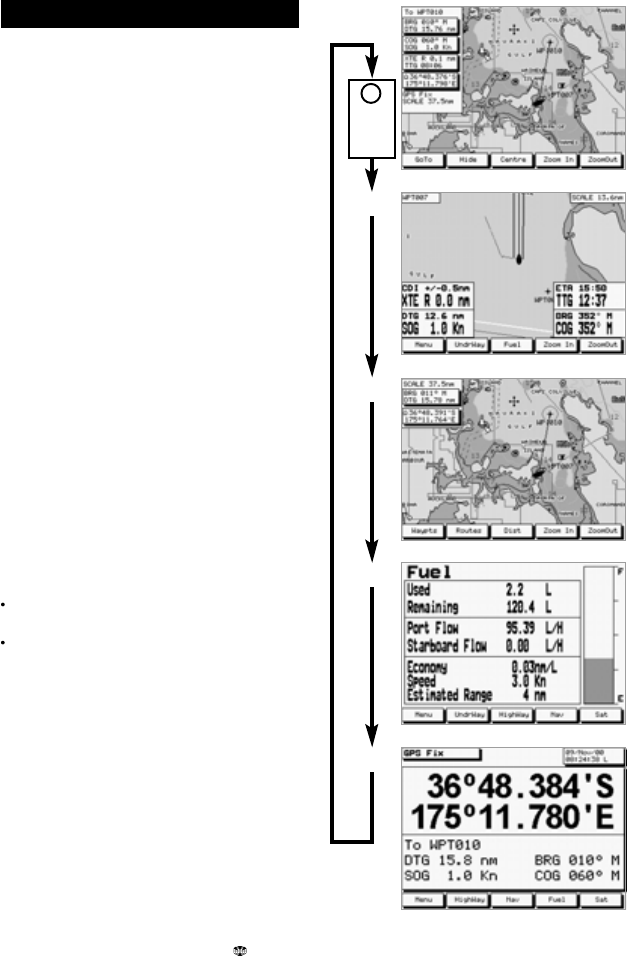
12 TRACKER950 CHARTPLOTTER Installation and Operation Manual
NAVMAN
2-6 Main screens
After you have turned the unit on (see section 2-
4), it displays the Satellite Status screen until it
acquires a position fix, then displays the Underway
screen. This is one of the five main screens. Each
main screen displays a particular navigation
function.
Five main screens
Underway
A chart with boat movement and position
Highway
A chart with the destination at the top and
the boat in the middle
Navigation
Access the navigation functions
Fuel
The fuel computer (this is only displayed if
the fuel kit is installed and fuel data set up)
Position
Boat position and navigation data
To move to the next main screen, press the Esc
key. After the Position screen it returns to the
Underway screen.
Other screens
Satellite Status
Information about the GPS satellites
Menu
Customise the TRACKER950 options
To display these screens:
press the Sat or Menu keys in main screens
that display these keys
display the Satellite Status screen from the
Menu screen by selecting Satellite
To return to a main screen, press the Esc key one
or more times.
Underway Screen
Highway Screen
Navigation Screen
Fuel Screen
Position Screen
Press
Esc
key


















