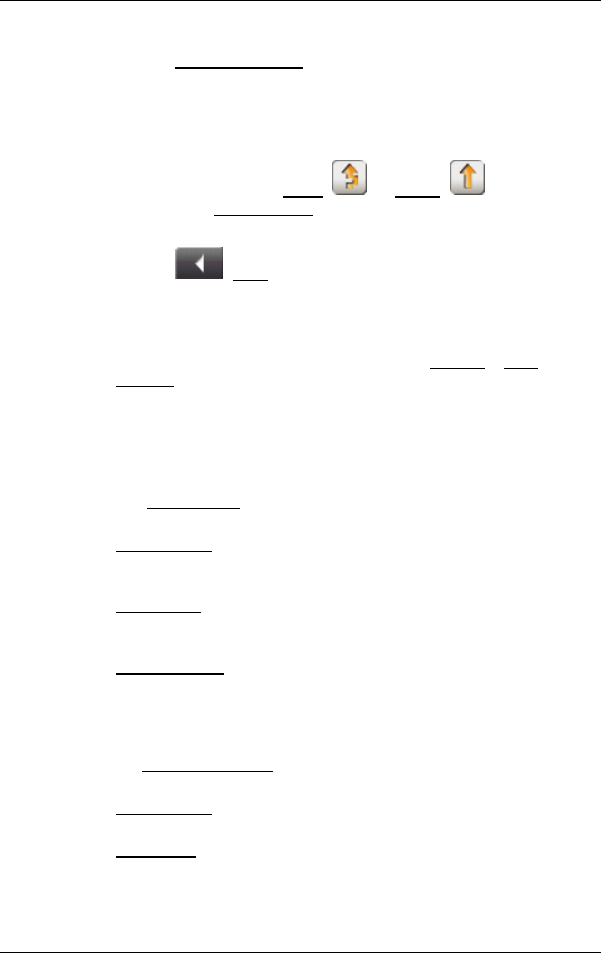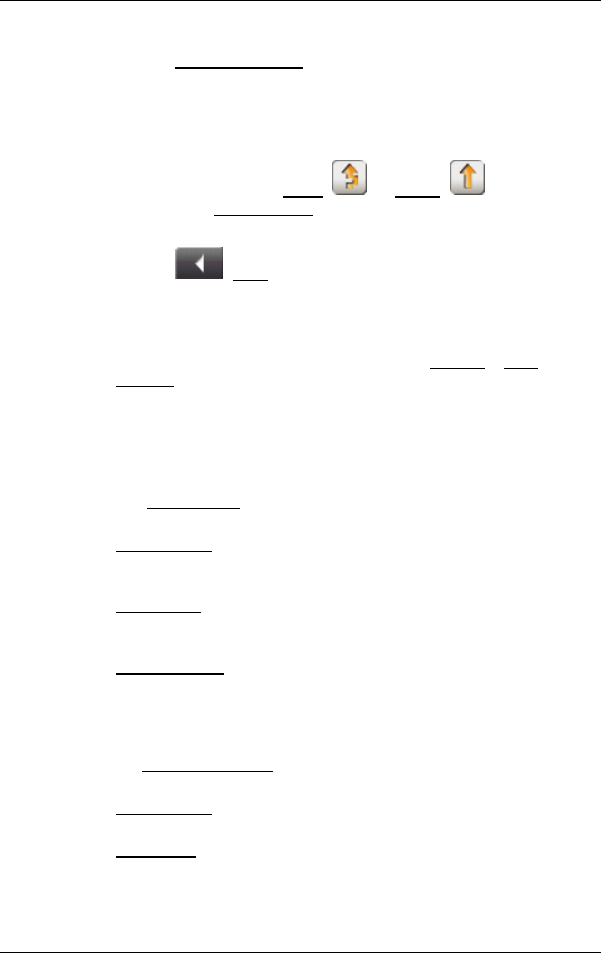
User's manual NAVIGON 2100 | 2110
Useful functions - 47 -
2. Tap the Traffic information button to select the messages to be
displayed.
For each traffic message in the list, information about the location and
type of traffic obstruction will be displayed.
► Tap a message to display detailed information.
The navigation system can Avoid
( ) or Ignore ( ) obstructions
on the route. The Avoid / Ignore
button shows the corresponding status.
► Tap the button to select the alternative setting.
► Tap the (Back) button to close the TRAFFIC INFORMATION
window.
10.3.2 TMC Settings
► In the TRAFFIC INFORMATION window, tap on Options > TMC
Settings.
In the TMC
SETTINGS window, you can set and configure the TMC-
sender, this will determine the effect a received traffic message
concerning your route will have on consequent routing.
Tuning Mode
Tap the Tuning Mode
button to determine the settings for the station
you have chosen to receive traffic information.
► Automatically: Use the arrow buttons in the station section to tune
into another station. The system will search for another station if
reception becomes poor.
► Hold station: Use the arrow buttons in the station section to tune
into another station. The system will search for the same station on
a different frequency if the signal becomes poor.
► Hold frequency: Use the arrow buttons in the station section to tune
into another frequency. The system will not search for another
station if reception becomes poor.
Recalculate Route
Tap on Recalculate Route
to determine the effect new messages
concerning your route have on route calculation.
► Automatically: An alternative route avoiding the traffic obstruction
will be calculated.
► On request: The message will be displayed. In this window, you can
determine whether or not an alternative route should be calculated.