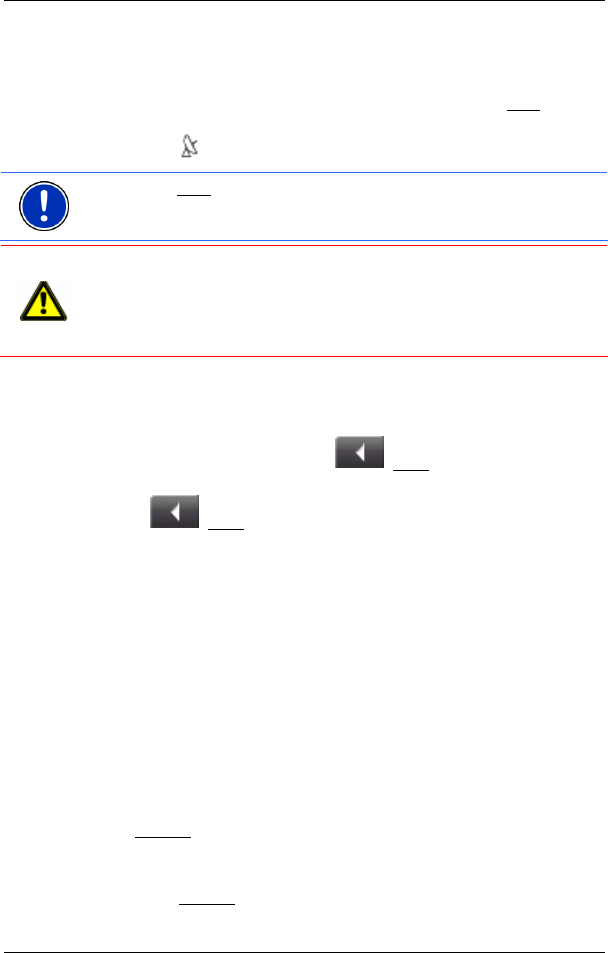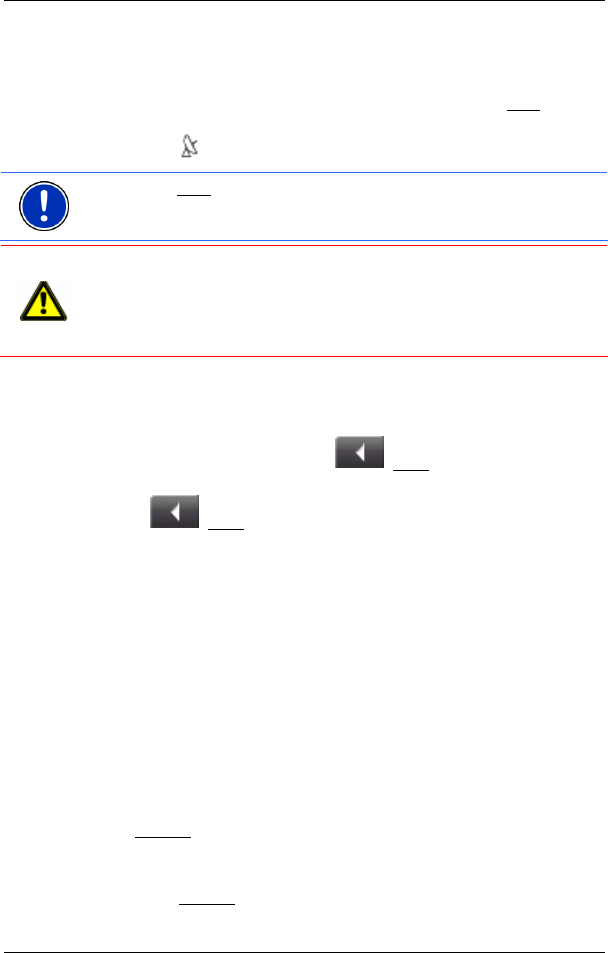
User's manual NAVIGON 2100 | 2110
Navigation - 23 -
As soon as the navigation device has been switched on, initialisation of
the GPS-receiver will begin.
In the right-hand top corner of the display, you will see the GPS
symbol.
As soon as data from at least 3 satellites is received, the symbol
changes to
GPS Ready.
Note: If the GPS symbol displays GPS Ready after considerably less
than 20 minutes, it is advisable to leave the receiver switched on for at
least a further 15 minutes so as to ensure reliable operation.
Caution! If you have connected the navigation device to the power
supply via the vehicle's cigarette lighter, remove the connector before
you leave the vehicle standing for a longer period of time.
As the GPS receiver requires a constant supply of power, it could drain
the vehicle´s battery.
Opening the Main Window
The MAIN WINDOW opens when the navigation software starts.
If another window is open, tap the
(Back) button. The previous
window will open.
Tap the
(Back) button repeatedly, until the MAIN WINDOW opens.
5.2 Specifying a new destination
New destinations for the NAVIGON 2100 | 2110 are all destinations that
you have not yet navigated, or you have not yet stored.
You can enter an address here, select a special destination, or select a
destination from the quick search function.
When you enter a new destination for the first time, the C
OVERED
COUNTRIES
list opens.
Tap on the country in which your destination lies.
5.2.1 Specifying the destination country
Above the right-hand upper corner of the uppermost entry field of the
A
DDRESS, POI IN A CITY, and POI OF NATIONAL SIGNIFICANCE windows,
is the Country
button. It shows the country code of the country from
which navigation destinations can currently be entered.
If your destination is in a different country, then proceed as follows:
1. Tap the Country
button.