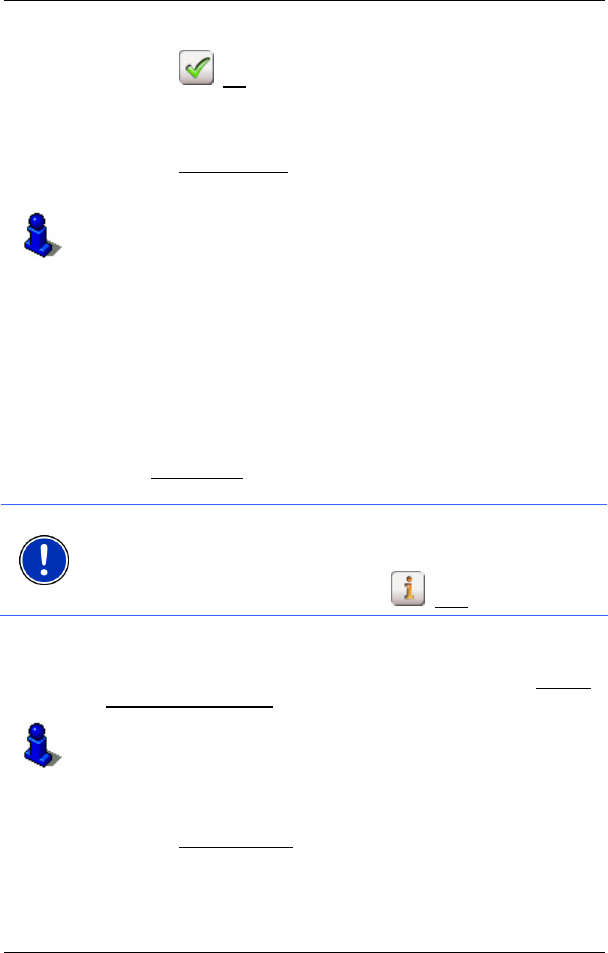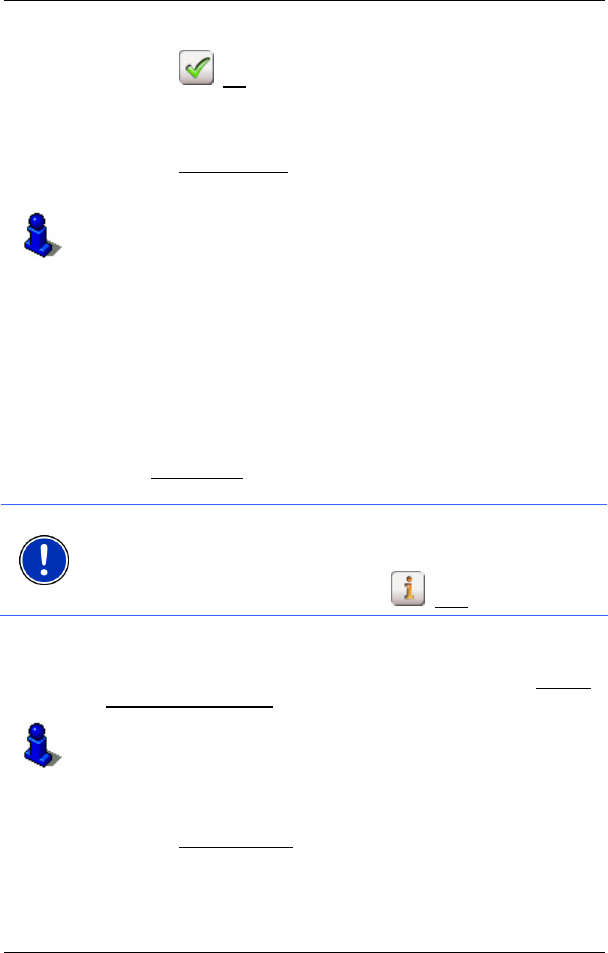
User's manual NAVIGON 2100 | 2110
- 30 - Navigation
4. Tap the (OK) button.
The D
ESTINATION ON MAP window opens. The detailed address data
of the selected destination is displayed in the left-hand upper
corner.
5. Tap the Take Me There
button.
The map opens in Preview mode.
For detailed information on how to start navigation, please refer to
chapter "
Starting navigation" on page 30.
5.6 Starting navigation
The map is open in Preview mode.
The navigation destination is depicted by a small flag. The route and the
estimated trip time are displayed.
Route Profile
A so called route profile forms the basis of the route calculation.
Tap the Route Profile
button if you want to view or change the route
profile.
Note: If you change the route options, these remain valid for
subsequent navigation.
Information about how to change individual route profile settings can be
obtained by tapping on the corresponding
(Help) button.
Turn-by-Turn List
If you would like to see detailed directions for the route, tap on Options
> Show Turn-by-Turn List
.
For detailed information about the functions in the T
URN-BY-TURN LIST
window, please refer to chapter "
Turn-by-Turn List" on page 45.
Starting navigation
► Tap the Start Navigation button or simply start driving.