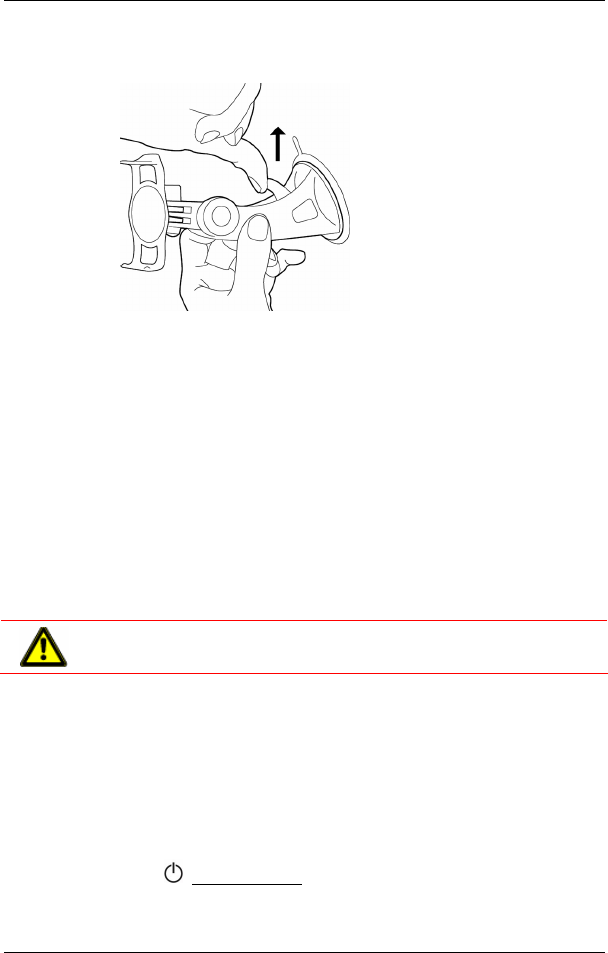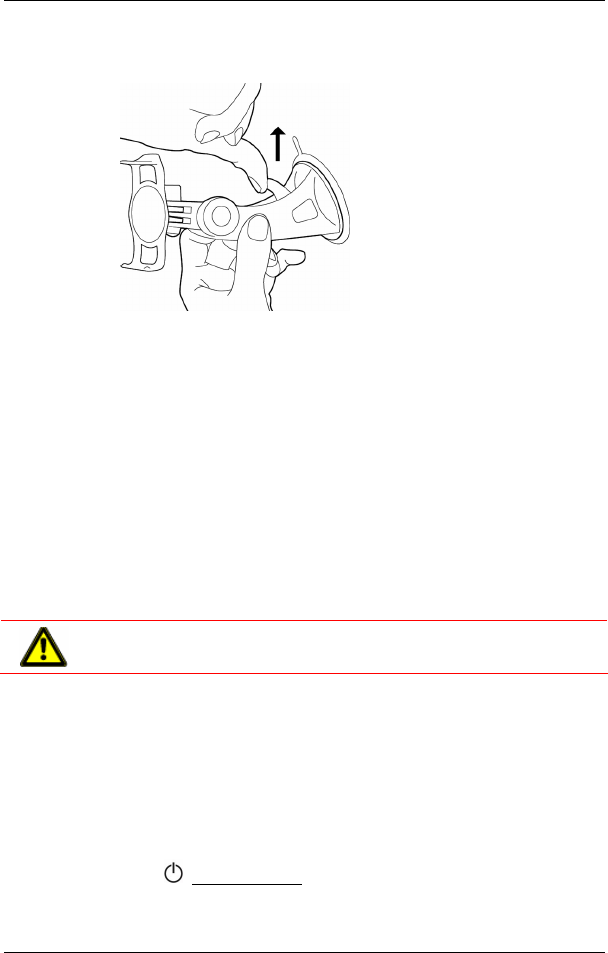
User's manual NAVIGON 2100 | 2110
Before you begin - 13 -
Securing the cradle
1. Clean that part of the windscreen to which you would like to secure
the cradle. The windscreen must be dry and free of dirt and grease.
2. Place the suction cup of the cradle provided against the
windscreen.
3. Press the lever on the suction cup towards the windscreen.
Securing the navigation device to the cradle
► Insert the navigation device into the cradle by first placing it on the
lower projections and then tilting it backward slightly until the latch
clicks into place.
Supplying power to the navigation device
► Connect the car charger cable to the navigation device and the
vehicle's cigarette lighter.
Caution! The car charger cable is to be connected to cigarette lighters
with an operating voltage of 12V only.
TMC antenna
The NAVIGON 2100 | 2110 has an integrated TMC-receiver. The TMC
antenna is integrated in the car charger cable. There is no need to
connect a separate TMC antenna.
Switching the navigation device on
Press the (On/Off/Standby) button until the screen display appears.