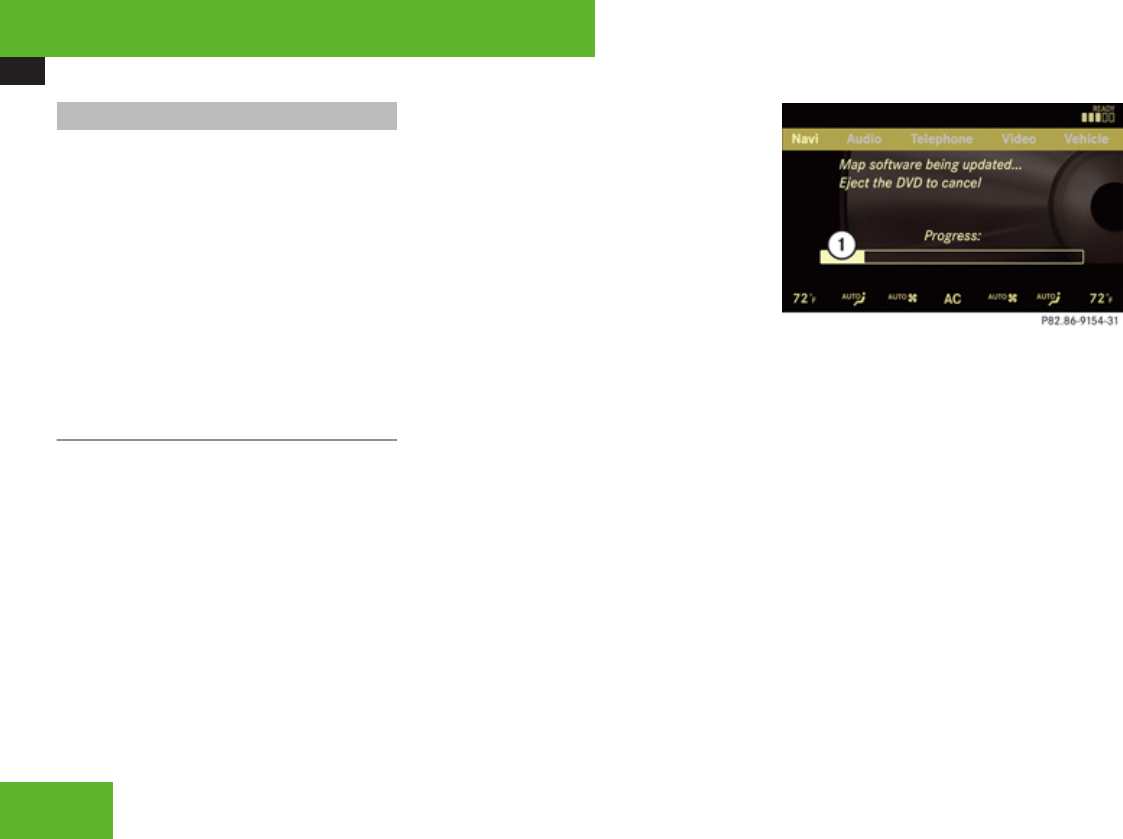
COMAND navigation (introduction)
102
Updating
After you have loaded the DVD, you will see a
message to the effect that the disc does not
contain a recognizable audio format.
X
Confirming message: Press n.
COMAND checks whether the map
software on the DVD is compatible with the
vehicle’s navigation system and whether it
is compatible with the current system
software.
Map software is compatible with the
navigation system and the current
system software
COMAND now checks whether the map data
on the DVD is already installed.
Map data is not yet installed
You will see a comparison of the version
statuses in the display and a prompt will
appear asking whether you want to continue
with the update.
X
Select Yes or No.
If you select No, COMAND automatically
ejects the DVD and the map data is not
updated.
Take DVD out of the slot.
If you select Yes, the map data is updated.
Map data is already installed
You will see a message that the map data is
already installed and a prompt will appear
asking you whether you want to continue with
the update.
X
Select Yes or No.
If you select No, COMAND automatically
ejects the DVD and the map data is not
updated.
Take DVD out of slot.
If you select Yes, the existing map data is
saved again.
Updating the map data
While the update is running, you will see a
message to this effect and a progress bar. The
progress bars fills up from left to right during
the update.
1
Progress bar
You can either cancel the update or allow it
to run to the end without canceling.
X
Canceling an update on the DVD
changer: Press corresponding magazine
tray button 2 (Y page 101).
The DVD will be ejected in both cases.
X
Take DVD out of slot.
i
If the update is canceled, the navigation
system remains fully operational with the
previous map data. You can restart the
update at a later date. It will then continue
from the point where it was canceled.
Control systems


















