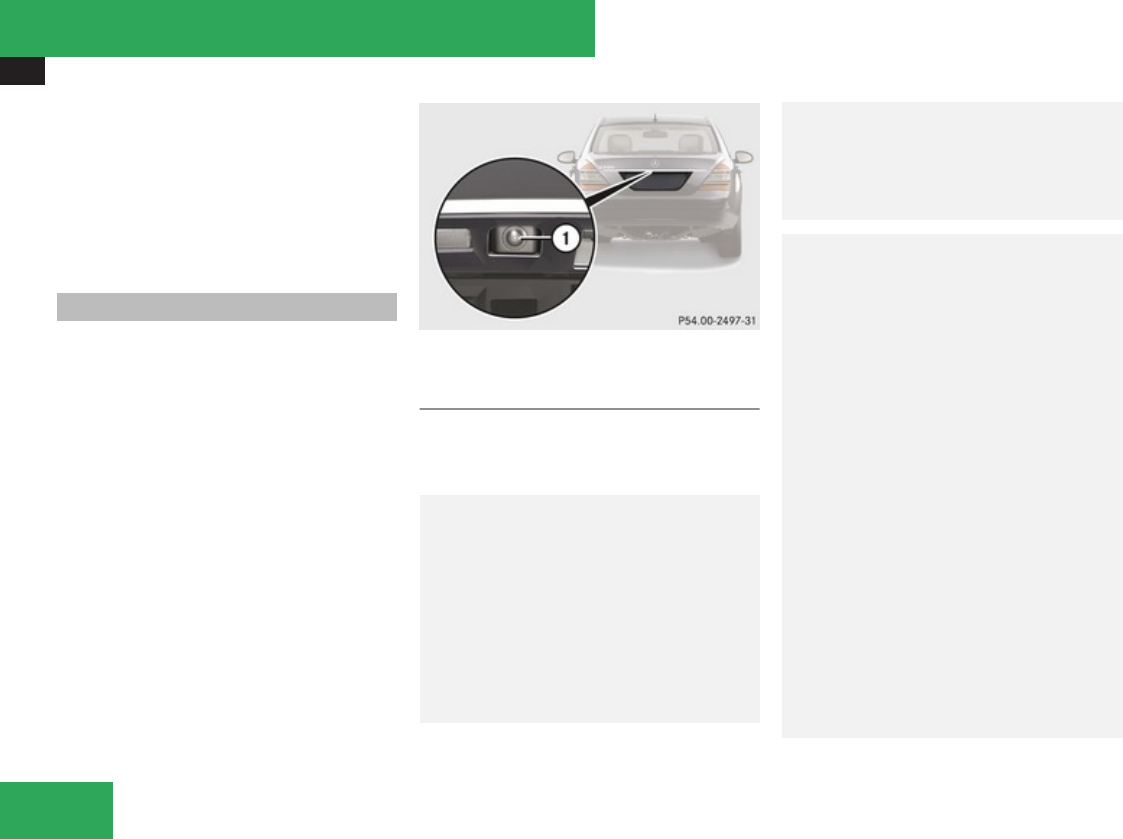
Driving systems
388
The Advanced Parking Guidance is
automatically canceled if guidance into the
parking space is no longer possible or if an
error occurs.
The parking space symbol disappears and the
message Parking Guidance Canceled
appears in the multifunction display.
Rear view camera
The rear view camera is an electronic and
visual parking aid. It shows you the area
behind the vehicle on the COMAND system
display.
In addition, the rear view camera contains
guide lines to help you with driving in reverse.
The area behind the vehicle is displayed as a
reverse-mirror image similar to the view in a
rear view mirror.
1
Rear view camera
View through the rear view camera
i
The image from the rear view camera is
shown mirror-inverted on the COMAND
system display.
G
Warning!
Please note that objects which do not touch
the ground, such as the bumper of a vehicle
parked behind you, a trailer hitch, or the
back of a truck, may appear to be further
away than they actually are. In this case,
you should not use the guide lines to judge
distance. The use of the guide lines to judge
distance increases the risk of impacting the
objects.
G
Warning!
Make sure no persons or animals are in or
near the area in which you are parking/
maneuvering. Otherwise, they could be
injured.
G
Warning!
The rear view camera is a supplement
system. It is not intended to, nor does it
replace, the need for extreme care. The
responsibility during parking and other
driving maneuvers always remains with the
driver.
The rear view camera may show obstacles
with a distorted perspective, incorrectly or
not at all.
Special attention must be paid to objects
outside of the camera’s field of view such
as those located very close to or below the
rear bumper, or above the recessed grip of
the luggage compartment lid. Such objects
may not be detected by the system and can
damage the vehicle.
The rear view camera does not warn you
about impending collisions with objects.
The driver is always responsible for safety
and must continue to pay attention to the
immediate surroundings while parking or
Controls in detail


















