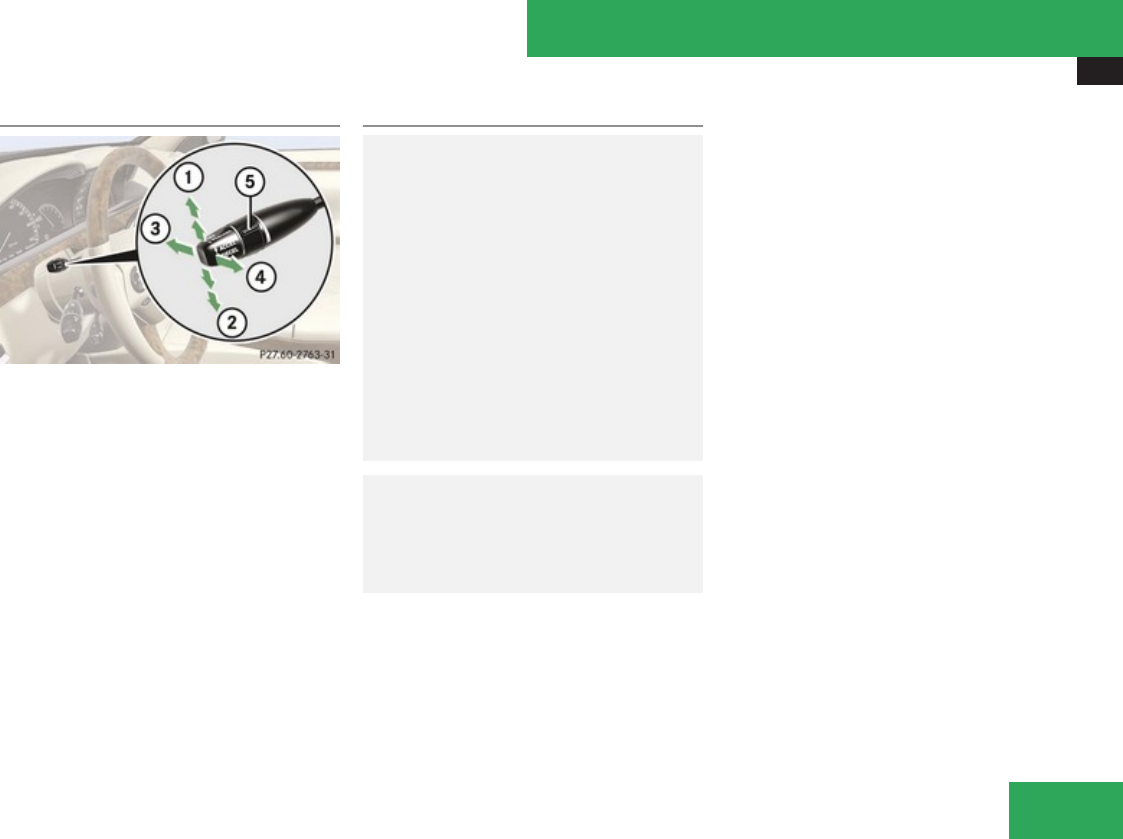
Driving systems
365
DISTRONIC Plus lever
1
Setting current or higher speed
2
Setting current or lower speed
3
Deactivating the DISTRONIC Plus
4
Activating the DISTRONIC Plus or
resuming to the last set speed
5
Setting target distance
Activating DISTRONIC Plus
G
Warning!
When the DISTRONIC Plus is braking, the
brake pedal is retracted (i.e. depressed
automatically). The pedals’ range of motion
must not be impeded by any obstacles:
R
Do not place any objects in the footwell.
R
Make sure that the floor mats and
carpets are securely in place.
R
Do not rest your foot underneath the
brake pedal, as it could otherwise be
trapped.
You could otherwise cause an accident and
injure yourself and/or others.
G
Warning!
When the DISTRONIC Plus is switched on,
the vehicle can be braked. You should
therefore switch off the DISTRONIC Plus if
the vehicle must be towed.
You can activate the DISTRONIC Plus when
the vehicle speed is above 20 mph
(30 km/h).
It is also possible to activate the DISTRONIC
Plus when the vehicle speed is below 20 mph
(30 km/h) and the DISTRONIC Plus has
detected a preceding vehicle.
The maximum vehicle speed you can set is
120 mph (Canada: 200 km/h).
When the DISTRONIC Plus is activated, the
set speed is indicated with a marker in the
speedometer dial (Y page 362).
If the DISTRONIC Plus is not activated after
the DISTRONIC Plus lever is pulled in
direction of arrow 4 (Y page 365), you will
see the message: DISTRONIC PLUS ---
mph (Canada: DISTRONIC PLUS --- kmh) in
the multifunction display.
In the following cases you cannot activate the
DISTRONIC Plus:
R
up to 2 minutes after starting the engine
R
if the engine is switched off
R
if you step on the brake pedal while driving
R
the vehicle is secured with the electronic
parking brake
R
when the automatic transmission is in park
position P, reverse gear R, or neutral
position N
R
if the ESP
®
is switched off or has switched
off due to a malfunction
R
if the hood is open
Controls in detail
Z


















