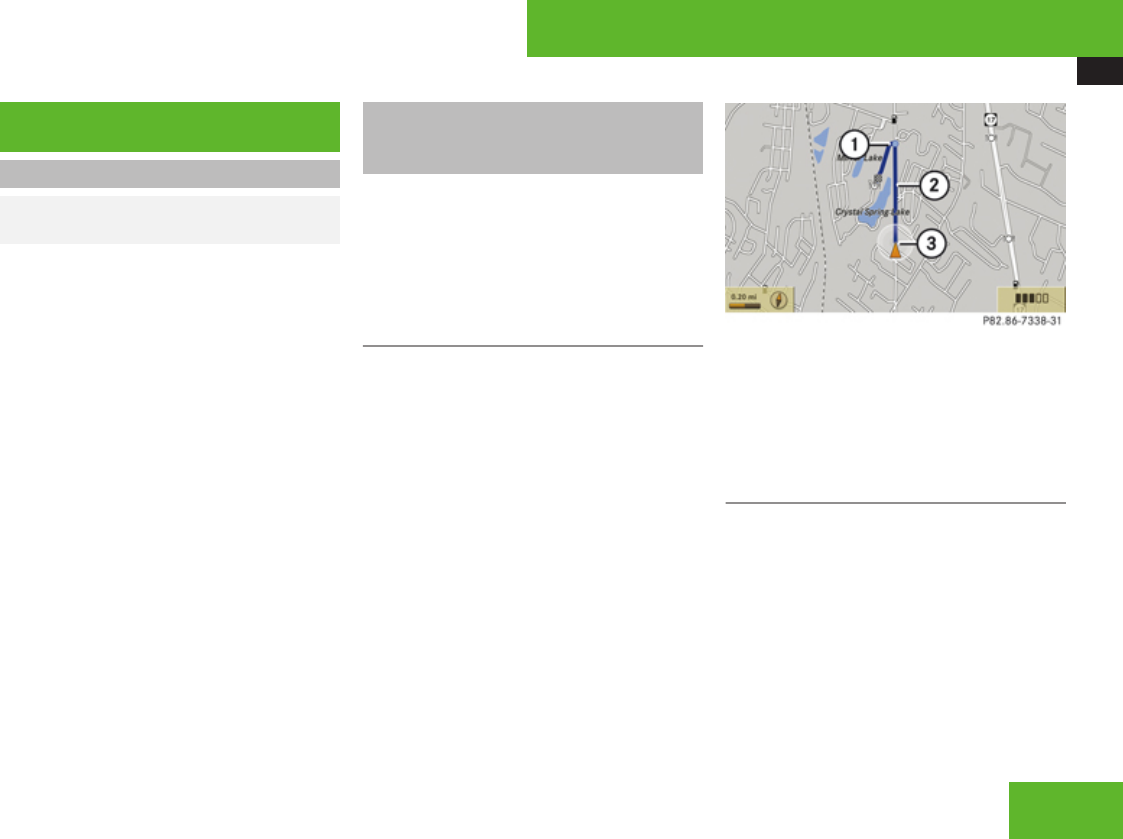
COMAND navigation system (route guidance)
139
COMAND navigation system (route
guidance)
Route guidance
G
Observe Safety notes, see
page 99.
COMAND guides you to the destination using
navigation commands in the form of audible
navigation announcements and route
guidance displays.
i
The route guidance displays can only be
seen if the display is switched to navigation
mode.
If, for any reason, you do not follow the
navigation commands or if you leave the
calculated route, COMAND automatically
calculates a new route to the destination.
If the map data contains the relevant
information, COMAND tries to avoid roads
that only have limited access, e. g. roads
closed to through-traffic and non-residents.
Roads that have time restrictions (e. g. closed
on Sundays and public holidays) are not
considered for route guidance, if the digital
map contains the relevant information.
Examples of displays and
announcements for a driving
maneuver
Driving maneuvers have three phases:
R
Preparation phase
R
Announcement phase
R
Maneuver phase
Preparation phase
COMAND prepares you for the upcoming
driving maneuver. Based on the example
display below, the driving maneuver is
announced with the Prepare to turn
left message. The display is not split and
shows the map over the full screen.
1
Point at which the driving maneuver takes
place (light blue dot)
2
Route (highlighted blue)
3
Current vehicle position; the triangle
points in the vehicle’s direction of travel
Announcement phase
COMAND announces the next driving
maneuver. Based on the example display
below, the driving maneuver is announced
700 feet in advance with the Turn left in
700 feet to your destination message.
The display is divided in two. In the left half,
you see the normal map view. In the right half,
there is either an enlarged view of the area
surrounding the intersection (intersection
zoom) or simply a symbol for the next driving
maneuver.
Control systems
Z


















