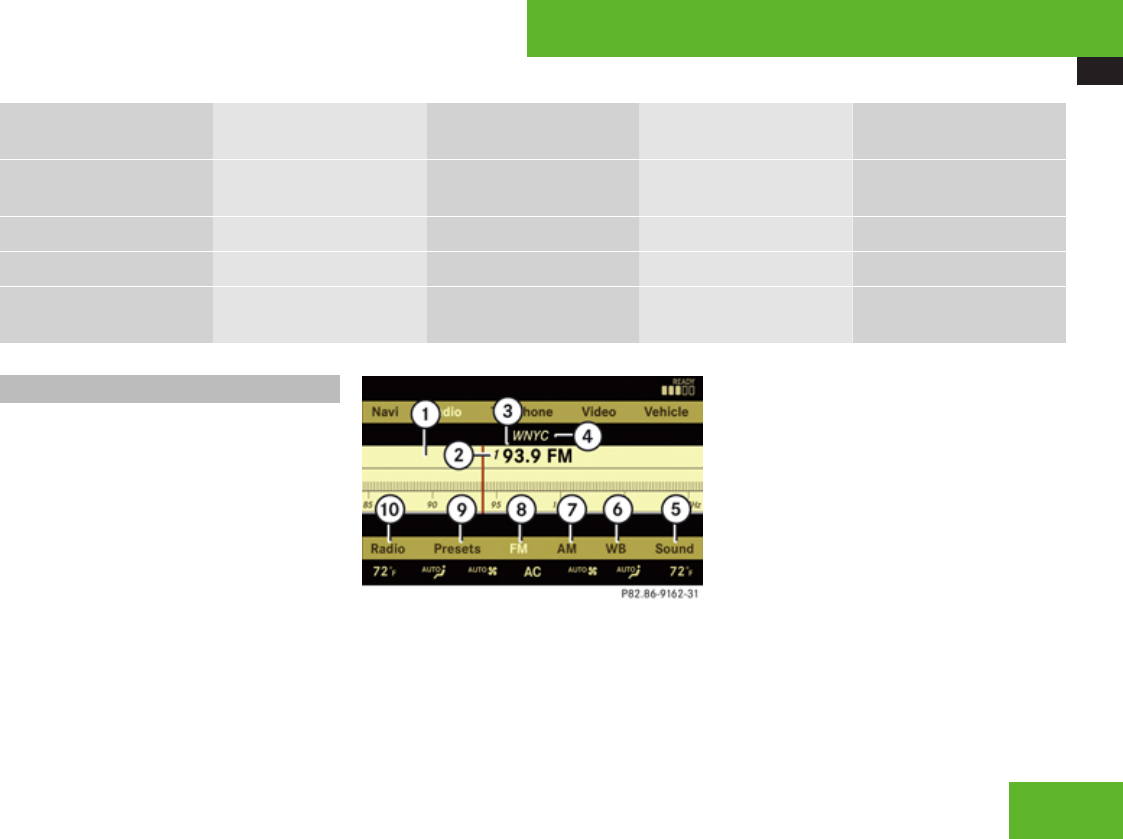
COMAND FM/AM radio
189
Radio
(except Weather Band)
Presets
(except Weather Band)
Channel
(only Weather Band)
FM or AM or WB Sound
Station List
(in FM wave band only)
Autostore Channel list Switch to FM wave band Treble
Save Station Preset station list Switch to AM wave band Bass
Frequency Entry Switch to Weather Band Balance/Fader
Show Station Info (in
FM wave band only)
3D Sound
Switching to radio mode
X
Select Audio £ Audio £ FM/AM
Radio.
or
X
Press the M shortcut button once or
twice.
The radio display appears once you have
switched to radio mode. You will hear the
station/channel last tuned in in the
previously selected wave band, provided
that the station/channel can be received.
i
The number of times you have to press
the M shortcut button depends on the
operating mode currently selected.
Example illustration: Radio mode in FM wave band
1
Main area with frequency display
2
Preset position of selected station
3
Frequency of selected station
4
Name of selected station
5
Sound settings
6
To switch to Weather Band
7
To switch to AM wave band
8
Selected wave band
9
Preset options
a
Radio options
i
Station name display 4 is available for
the FM wave band and can only be seen
when it is switched on (Y page 192) and if
the station transmits a name.
Control systems
Z


















