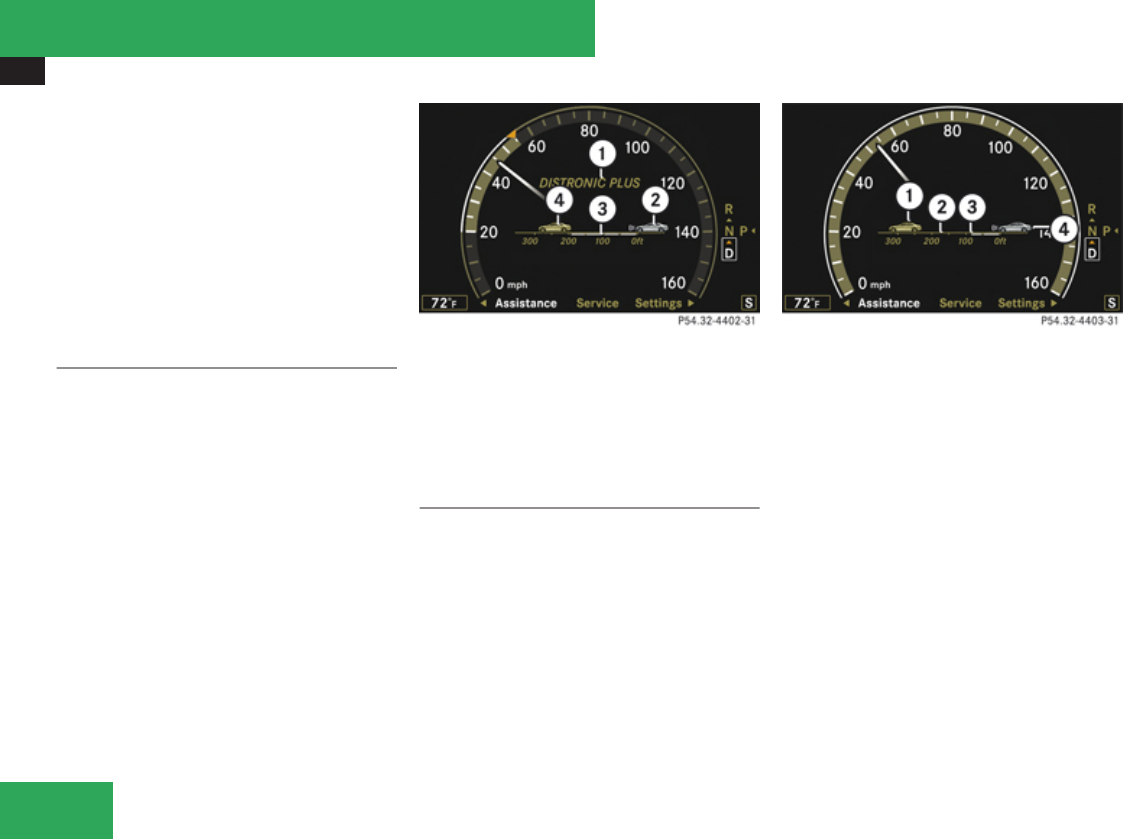
Driving systems
364
X
Press ( or & to select the
Assistance menu.
X
Press % or $ to select the Distance
Display function.
X
Press #.
The DISTRONIC Plus distance graphic
appears and you will see one of the
following displays in the multifunction
display.
DISTRONIC Plus activated
When the DISTRONIC Plus is activated, you
will see the set speed in the multifunction
display for approximately 5 seconds. The
following display appears in the multifunction
display.
1
DISTRONIC Plus activated
2
Your vehicle
3
Preset distance threshold to the
preceding vehicle
4
Preceding vehicle, if detected
DISTRONIC Plus deactivated
When the DISTRONIC Plus is deactivated, you
will see the standard DISTRONIC Plus display
in the multifunction display.
1
Preceding vehicle, if detected
2
Actual distance to the preceding vehicle
3
Preset distance threshold to the
preceding vehicle
4
Your vehicle
Controls in detail


















