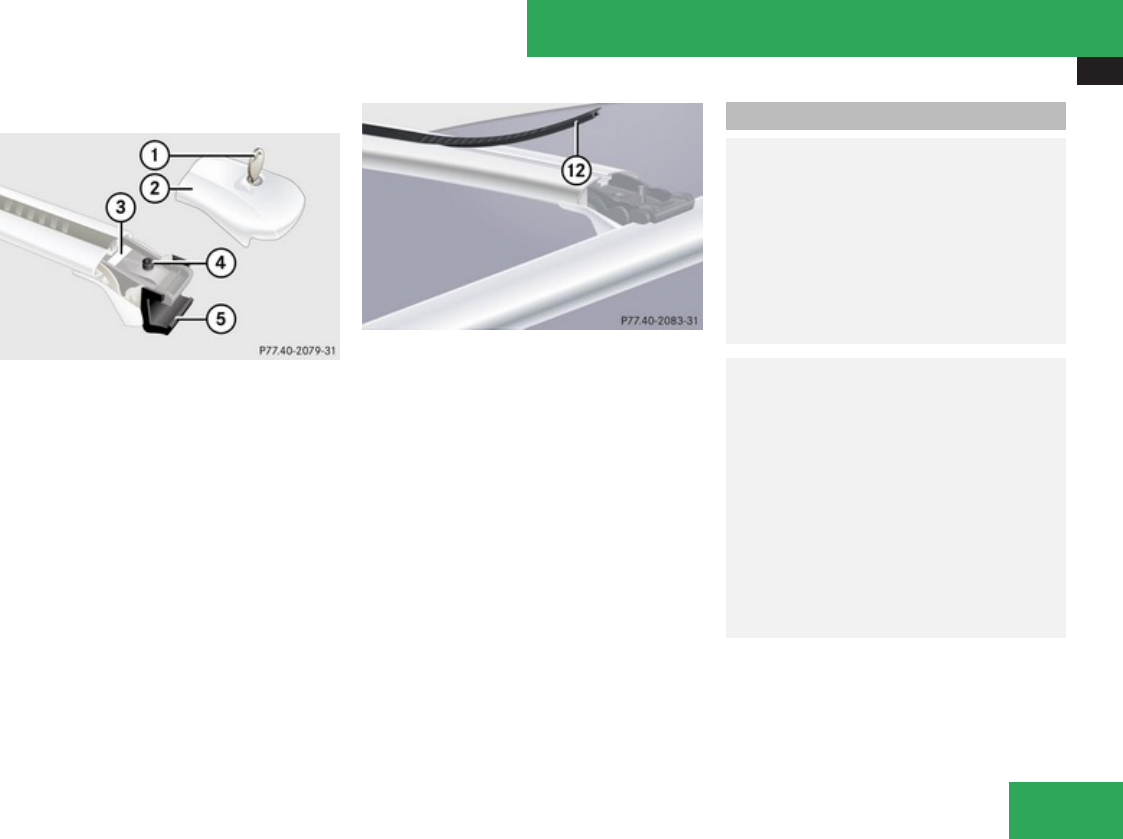
Loading and storing
233
Removing the crossbars
1
Key
2
Cover cap
3
Sticker FRONT (or REAR)
4
Screw for clamping claw
5
Clamping claw
X
Unlock cover cap 2 with key 1.
X
Remove cover cap 2.
X
Turn screws for clamping claws 5
counterclockwise until the crossbars can
be lifted from the roof rails.
Shortening the cover strip
The cover strips reduce the wind noise
caused by the crossbars. In order to install
add-on roof equipment, it may be necessary
to shorten the cover strips.
c
Cover strip
X
Pull cover strip c out of groove.
X
Attach add-on roof equipment to the
crossbars.
X
Place cover strip c flush against the add-
on roof equipment, and mark the end of
crossbar on cover strip.
X
Cut off cover strip c at marked location.
X
Press cover strip c piece by piece into
groove of the crossbar.
i
Cover strips are available as Mercedes-
Benz accessories. Contact your Mercedes-
Benz Center.
Parcel nets
G
Warning!
USA only:
Do not place objects with a combined
weight of more than 4.4 lbs (2 kg) into the
parcel net on the back of the front
passenger seat. Otherwise, the Occupant
Classification System OCS may not be able
to properly approximate the occupant
weight category.
G
Warning!
The parcel net is intended for storing light-
weight items only, such as road maps, mail,
etc.
Heavy objects, objects with sharp edges or
fragile objects may not be transported in
the parcel net. In an accident, during hard
braking, or sudden maneuvers, they could
be thrown around inside the vehicle and
cause injury to vehicle occupants.
The parcel net cannot protect transported
goods in the event of an accident.
Parcel nets are located in the front passenger
footwell and on each of the front seat
backrests.
Controls in detail
Z


















