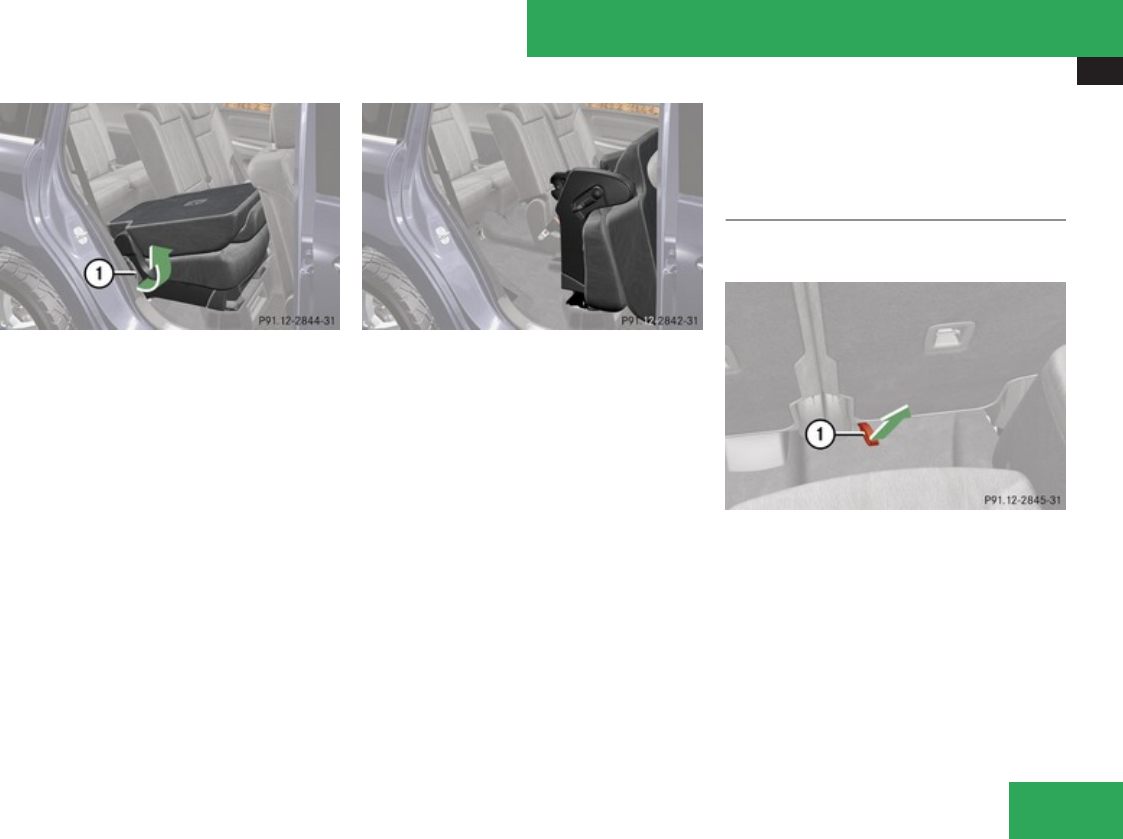
Seats
101
1
Easy-entry lever
X
Pull and hold easy-entry lever 1 once
again in direction of arrow at resistance
point.
X
Lift up the right second-row seat until it
folds forward.
You should now have sufficient space to
access the vehicle’s third-row seat.
i
Vehicles with memory function:
The front passenger seat moved slightly
forward.
Easy-entry/exit position
While the easy-entry feature is activated, you
will see, for example, the following message
in the multifunction display:
2nd Row Of Seats - Right
Not Locked
X
Return seat into its original position.
The message in the multifunction display
disappears.
For setting the front passenger seat back into
the stored position, see “Recalling positions
from memory” (Y page 114).
X
Enter the vehicle.
For information on how to fold down the
second-row seats completely, see
“Expanding cargo volume” (Y page 235).
For setting the front passenger seat back into
the stored position, see “Recalling positions
from memory” (Y page 114).
Easy-exit feature for third-row seats
The easy-exit strap is located on the right rear
of the second-row seat base.
Easy-exit strap
X
To exit the vehicle when seated on a third-
row seat, pull up and hold easy-exit strap
1.
The right second-row seat backrest folds
forward.
X
Pull and hold once easy-entry strap 1.
X
Lift up the right second-row seat until it
folds forward.
Controls in detail
Z


















