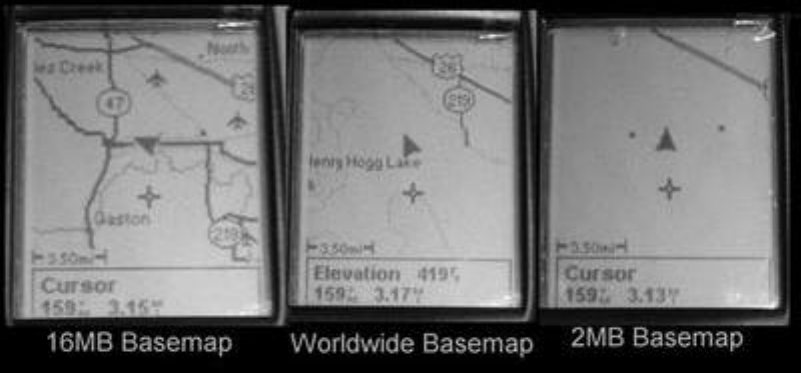
Magellan Meridian FAQ – Version 2.0
Page 7 of 30
16MB version has many large roads and river details. The Worldwide basemap shows only a few more roads than
the 2MB map, but does have contour lines.
8) Where do I find basemaps?
Basemaps were provided by users and stored over on Navicache.com and an FTP server. In the summer of 2003,
Magellan made a request that the base maps be removed from those sites. So, there is currently no permanent site for
storage of the base maps. Some basemaps appear on Firmware Update CDs or on a Mapsend Software CD. But be
careful as these basemaps may not be for your unit (IE, on Mapsend S&D USA the basemap included is a smaller
basemap for the Map 330 product and not the Meridian series). The official method to get a basemap replaced is to
send the unit to Magellan or in some cases your local dealer for upgrade. This may not be free.
9) Memory Expansion (SD Card) -- How do I do it, and what's it for?
It is possible to expand the memory of the Meridian series by adding SD (Secure Digital) cards. These cards are
placed in a special slot that is inside the battery compartment. Currently, cards are available from many sources
with capacities ranging from 8MB to 512MB. All cards 256MB and under are known to work extremely well, and
Magellan has stated that 512MB cards are now supported. Magellan sells SD cards, but their cards are
approximately twice as expensive as other brands, and offer no performance advantage. Avoid them unless you can
get them at a significant discount. Problems have been reported with SanDisk cards of 256-512 MB. Certain of these
cards do not work in the Meridian, although they work with other devices. Magellan is reported to be working on a
fix (which may be included in the firmware v4.51 or later).
It is also possible to use a Multi-Media card (MMC) inside the Meridian. If you already have a MMC lying around,
feel free to try it as it will not hurt and will not cost anything. If you have to purchase a new card, however, it is
recommended that you purchase a SD card.
Once you have a SD card in your Meridian, what do you do with it? First, the SD card is required before you can
download a detailed map. Second, you cannot put a base map on a SD card and expect it to work. This means that
you cannot upgrade the 2MB base map of your Meridian Green with a 16MB base map by adding a SD card. In
general, you also cannot swap back and forth between base maps using a SD card, unless you have the WorldWide
Basemap product mentioned previously. Finally, with the latest firmware versions you can store multiple waypoint
and track files on the cards.
It is also strongly suggested that you obtain a SD card reader/writer to accompany your GPS. Transferring map data
over a serial port can take hours, even for the smallest SD cards. Using a SD writer, it seldom takes more than 10
minutes, even for the largest cards. Card reader/writers connect to a computer using the USB port, and are available
from several sources for under $25.00. Choose a good name brand, which should help ensure a source of updated
drivers and bug fixes. There is a bug in the Meridian 3.08 firmware release that prevents serial download to a
128MB or larger card. Upgrade to a later version of firmware.


















