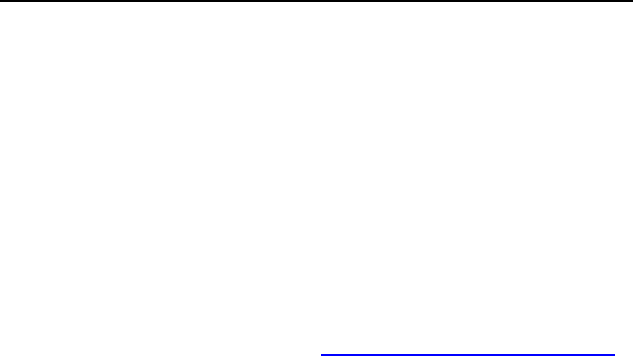
Magellan Meridian FAQ – Version 2.0
Page 16 of 30
28) Secret Key Combinations
Below is a list of secret key combinations.
NOTE: Do NOT use any of these key combinations unless told to do so elsewhere in this document. Some of
these may erase the memory of your unit or do other nasty things which will cause your unit to not work.
They are included simply to make this FAQ a complete reference. PLEASE PLEASE PLEASE do NOT use
the following table unless you know exactly what you are doing.
Secret Key Combinations
KEYS TO PRESS EFFECT EXIT KEYS
GOTO ESC ENTER FORCE OFF
GOTO ESC PWR SOFT UPLOAD MODE ACTIVE FORCE OFF
NAV GOTO ESC PWR ??LCD OFF - KEYBOARD OFF ??? FORCE OFF
NAV ESC PWR BURN IN TEST ESC
NAV GOTO PWR HIDDEN MENU PWR / FORCE OFF
NAV IN PWR DISPLAY TEST FORCE OFF
NAV OUT PWR SERIAL PORT TEST FORCE OFF
ENTER MENU PWR CLEAR ALL MEMORY ESC WARNING
29) Upgrading the "Lawyer" screen
The Meridian contains a screen that basically states that it is not the fault of Magellan if using this GPS causes you
to get killed. There is a way to modify the firmware of the Meridian so that, instead of the Lawyer screen, it will
display your name, phone number, e-mail, and whatever else you want it to say. The program is called MyMeridian
and available from the files section and http://www.navicache.com/freeware/
ERROR FIX: Current version 05b does not work with v4.xx firmware. A fix has been identified. Open the file
MyMeridian.ini. Find the entry “English=All data” and add the word ‘is’ to the end. The updated line should read:
English=All data is
To use this software, you must have a copy of the firmware for your unit (can be download from Magellan’s
Website). The tool modifies the text message in the firmware and then you must upload the modified firmware to
your unit. If you are squeamish about modifying the firmware, then this modification may not be for you.
30) Upgrading the "Copyright" screen
Some versions of Mapsend have a “Woodall’s” copyright screen that appears during power on. To change the
copyright screen, go to the Mapsend program directory, navigate to the ‘MAP’ subdirectory and look for the
Export.cfg file. Open it in Notepad and look for the lines:
[COPYRIGHT]
1=Woodall's ©
2=All rights
3=reserved.
To keep these old lines but not show them place a semicolon before the number, and add the new lines. For
example:
[COPYRIGHT]
;1=Woodall's ©
;2=All rights
;3=reserved.
1=My Name
2=My Address.
3=Nowhere, NY 12345
4=1-123-555-1212
Remember, the lines with the semi -colon don't count and don't show up anywhere.
Bonus: the lines will print in numerical order (for whatever that's worth).


















