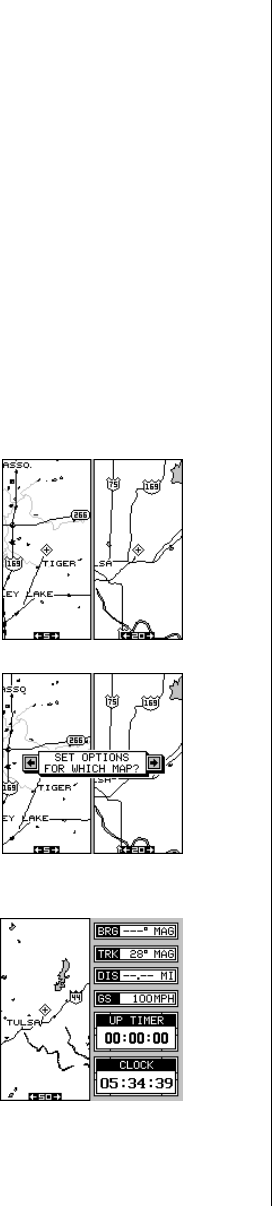
27
ing the satellite, or a "S" if the receiver is searching for it. ELV is the eleva-
tion of the satellite above the horizon; AZM is the azimuth, or direction of
the satellite from your location. SNR is the signal-to-noise ratio. The higher
the SNR, the better.
If you look at row one in the satellite info screen above, channel 1 is
tracking satellite number 6. The satellite's elevation is 53 degrees above
the horizon and it's azimuth is 330 degrees. It's SNR is 37, which is good.
The FIX numbers in the lower left corner of the screen show the quality of
fix. If the FIX is 9, then it's the best you can get. A FIX of 1 is the worst. The
LOCK shows either 2D (latitude/longitude) or 3D (latitude/longitude plus
altitude). The receiver must be locked onto at least four satellites in order
to show a 3D fix.
Dual Mapping
The windows feature gives you the capability to
have more than one map on the display at one
time. For example, group "O" shown at the top of
the next page has two half-screen maps, side-by-
side. Both of these maps are completely indepen-
dent of each other. In other words, you can zoom
in or out, set options, and other functions on one
map, without affecting the other.
When you press the MENU, ZOOM IN or OUT, or
ENT keys, a message appears asking you which
display you want to affect. On the screen shown at
right, the menu key was pressed. The unit wants
to know which map you want to change. Press the
left arrow key for the left map, the right arrow key
for the right map. The main menu then appears.
CLOCK
Whenever a clock is showing on a display, new
items appear in the list when you press the MENU
key. These items let you set the clock’s time, set
alarms, and change the unit of measure. The clock
and timers can be used on windows, mapping, or
the navigation mode.


















